There's a few ways to speed up your gnome desktop:
When that comes up.. uncheck the show_desktop boxsudo gconf-editor /apps/nautilus/preferences
That stops nautilus from managing the icons on your desktop. If you really need your icons you can use another lighter desktop manager to show them
Another way I've heard that might speed things up a little is:
(in terminal)
sudo gedit /etc/sysctl.conf
and add the line:
If these methods work you should see some improvement after reboot.vm.swappiness=10




 Adv Reply
Adv Reply

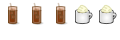


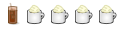


Bookmarks