To get around the issues I also had with Spellbound/Dictionaries, I log on as root (not "sudo") to install both in my root Firefox, then select the dictionary in Spellbound (and test).Originally Posted by dmizer
Then I log out of root, log in as my normal user and repeat the process, all seems to work ok when I do this.


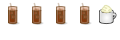

 Adv Reply
Adv Reply
 Happy Ubunting!
Happy Ubunting!



Bookmarks