Hi,
for me the compilation dont work.
I receive this message:
Code:
ERROR: Unable to load the kernel module 'nvsound.ko'. This is most likely because the kernel module was built using the wrong
kernel source files. Please make sure you have installed the kernel source files for your kernel; on Red Hat Linux systems,
for example, be sure you have the 'kernel-source' rpm installed. If you know the correct kernel source files are installed,
you may specify the kernel source path with the '--kernel-source-path' commandline option.
I installed the linux-headers-2.6.17-10, linux-headers-2.6.17-10-generic and the linux-source-2.6.17.
On command line i'm using the --kernel-source-path option on this:
Code:
sudo ./nforce-installer --kernel-source-path /usr/src/linux-headers-2.6.17-10-generic/
My kernel used is:
Code:
xarkam@HYKSOS:~/Desktop/NFORCE-Linux-x86-1.0-0310-pkg1$ uname -a
Linux HYKSOS 2.6.17-10-generic #2 SMP Fri Oct 13 18:45:35 UTC 2006 i686 GNU/Linux
The finality is always the same, the driver don't compile.
My nvidia-nforce-installer.log
Code:
nforce-installer log file '/var/log/nvidia-nforce-installer.log'
creation time: Fri Nov 10 09:33:51 2006
option status:
license pre-accepted : false
expert : false
uninstall : false
driver info : false
no precompiled interface : false
no ncurses color : false
no questions : false
silent : false
Installer install prefix : /usr
kernel source path : /usr/src/linux-headers-2.6.17-10-generic/
net kernel install path : (not specified)
audio kernel install path : (not specified)
proc mount point : /proc
ui : (not specified)
tmpdir : /tmp
Using: nvidia-installer ncurses user interface
-> Found package NVIDIA network driver for Linux-x86
-> Found package NVIDIA audio driver for Linux-x86
-> Please select packages for installation:
Selections:
NVIDIA audio driver for Linux-x86 (1.0-7)
-> Starting install of NVIDIA audio driver for Linux-x86
-> Checking for loaded module nvsound
-> Checking for loaded module nvaudio
-> License accepted.
-> Skipping check for conflicting rpms.
-> There appears to already be an audio driver installed on your system (versio
n: 1.0-7). As part of installing this driver (version: 1.0-7), the existing
driver will be uninstalled. Are you sure you want to continue? ('no' will a
bort installation) (Answer: Yes)
-> /proc/version is Linux version 2.6.17-10-generic (root@vernadsky) (gcc
version 4.1.2 20060928 (prerelease) (Ubuntu 4.1.1-13ubuntu5)) #2 SMP Fri Oct
13 18:45:35 UTC 2006 (Ubuntu 2.6.17-10.33-generic)
-> No precompiled kernel interface was found to match your kernel; this means
that the installer will need to compile a new kernel interface.
-> Using the kernel source path '/usr/src/linux-headers-2.6.17-10-generic/' as
specified by the '--kernel-source-path' commandline option.
-> Kernel source path: '/usr/src/linux-headers-2.6.17-10-generic/'
-> Kernel output path: '/lib/modules/2.6.17-10-generic/build'
-> Performing cc_version_check with CC="cc".
-> running command /bin/grep "^PATCHLEVEL ="
/usr/src/linux-headers-2.6.17-10-generic//Makefile | /usr/bin/cut -d " " -f
3
-> Kernel module filename is nvsound.ko
Cleaning kernel module build directory.
executing: 'cd ./nvsound/main; make clean'...
rm -f *.ko *mod.* *.cmd nv*.o *~ core
-> Building kernel module:
executing: 'cd ./nvsound/main; make module SYSSRC=/usr/src/linux-headers-2.6
.17-10-generic/ SYSOUT=/lib/modules/2.6.17-10-generic/build'...
make -C /lib/modules/2.6.17-10-generic/build \
KBUILD_SRC=/usr/src/linux-headers-2.6.17-10-generic \
KBUILD_EXTMOD="/home/xarkam/Desktop/NFORCE-Linux-x86-1.0-0310-pkg1/nvsound/
main" -f /usr/src/linux-headers-2.6.17-10-generic/Makefile modules
mkdir -p /home/xarkam/Desktop/NFORCE-Linux-x86-1.0-0310-pkg1/nvsound/main/.t
mp_versions
rm -f /home/xarkam/Desktop/NFORCE-Linux-x86-1.0-0310-pkg1/nvsound/main/.tmp_
versions/*
make -f /usr/src/linux-headers-2.6.17-10-generic/scripts/Makefile.build obj=
/home/xarkam/Desktop/NFORCE-Linux-x86-1.0-0310-pkg1/nvsound/main
cc -Wp,-MD,/home/xarkam/Desktop/NFORCE-Linux-x86-1.0-0310-pkg1/nvsound/mai
n/.nvalinux.o.d -nostdinc -isystem /usr/lib/gcc/i486-linux-gnu/4.1.2/includ
e -D__KERNEL__ -Iinclude -Iinclude2 -I/usr/src/linux-headers-2.6.17-10-gener
ic/include -include include/linux/autoconf.h -I/home/xarkam/Desktop/NFORCE-
Linux-x86-1.0-0310-pkg1/nvsound/main -Wall -Wundef -Wstrict-prototypes -Wno-
trigraphs -fno-strict-aliasing -fno-common -fno-stack-protector -O2 -fomit-f
rame-p
ointer -fasynchronous-unwind-tables -pipe -msoft-float -mpreferred-stack-bou
ndary=2 -march=i586 -mtune=generic -mregparm=3 -ffreestanding -I/usr/src/lin
ux-headers-2.6.17-10-generic/include/asm-i386/mach-default -Iinclude/asm-i38
6/mach-default -Wdeclaration-after-statement -Wno-pointer-sign -I/home/xark
am/Desktop/NFORCE-Linux-x86-1.0-0310-pkg1/nvsound/main -Wall -Wimplicit -Wre
turn-type -Wswitch -Wformat -Wchar-subscripts -Wparentheses -Wpointer-arith
-Wno-multichar -Werror -O -MD -Wno-cast-qual -Wno-error -DNV_CHANGE_PAGE_ATT
R_PRESENT -DMODULE -D"KBUILD_STR(s)=#s" -D"KBUILD_BASENAME=KBUILD_STR(nvalin
ux)" -D"KBUILD_MODNAME=KBUILD_STR(nvsound)" -c -o /home/xarkam/Desktop/NFOR
CE-Linux-x86-1.0-0310-pkg1/nvsound/main/.tmp_nvalinux.o /home/xarkam/Desktop
/NFORCE-Linux-x86-1.0-0310-pkg1/nvsound/main/nvalinux.c
In file included from include/linux/list.h:7,
from include/linux/wait.h:22,
from include/asm/semaphore.h:41,
from include/linux/sched.h:57,
from include/linux/module.h:9,
from /home/xarkam/Desktop/NFORCE-Linux-x86-1.0-0310-pkg1/nv
sound/main/nvalinux.c:19:
include/linux/prefetch.h: In function ‘prefetch_range’:
include/linux/prefetch.h:62: warning: pointer of type ‘void *’ used in a
rithmetic
In file included from /home/xarkam/Desktop/NFORCE-Linux-x86-1.0-0310-pkg1/nv
sound/main/nvalinux.c:25:
include/asm/io.h: In function ‘check_signature’:
include/asm/io.h:245: warning: wrong type argument to increment
cc -Wp,-MD,/home/xarkam/Desktop/NFORCE-Linux-x86-1.0-0310-pkg1/nvsound/mai
n/.nvmixer.o.d -nostdinc -isystem /usr/lib/gcc/i486-linux-gnu/4.1.2/include
-D__KERNEL__ -Iinclude -Iinclude2 -I/usr/src/linux-headers-2.6.17-10-generic
/include -include include/linux/autoconf.h -I/home/xarkam/Desktop/NFORCE-Li
nux-x86-1.0-0310-pkg1/nvsound/main -Wall -Wundef -Wstrict-prototypes -Wno-tr
igraphs -fno-strict-aliasing -fno-common -fno-stack-protector -O2 -fomit-fra
me-pointer -fasynchronous-unwind-tables -pipe -msoft-float -mpreferre
d-stack-boundary=2 -march=i586 -mtune=generic -mregparm=3 -ffreestanding -I/
usr/src/linux-headers-2.6.17-10-generic/include/asm-i386/mach-default -Iincl
ude/asm-i386/mach-default -Wdeclaration-after-statement -Wno-pointer-sign -
I/home/xarkam/Desktop/NFORCE-Linux-x86-1.0-0310-pkg1/nvsound/main -Wall -Wim
plicit -Wreturn-type -Wswitch -Wformat -Wchar-subscripts -Wparentheses -Wpoi
nter-arith -Wno-multichar -Werror -O -MD -Wno-cast-qual -Wno-error -DNV_CHAN
GE_PAGE_ATTR_PRESENT -DMODULE -D"KBUILD_STR(s)=#s" -D"KBUILD_BASENAME=KBUILD
_STR(nvmixer)" -D"KBUILD_MODNAME=KBUILD_STR(nvsound)" -c -o /home/xarkam/De
sktop/NFORCE-Linux-x86-1.0-0310-pkg1/nvsound/main/.tmp_nvmixer.o /home/xarka
m/Desktop/NFORCE-Linux-x86-1.0-0310-pkg1/nvsound/main/nvmixer.c
In file included from include/linux/list.h:7,
from include/linux/wait.h:22,
from include/asm/semaphore.h:41,
from include/linux/sched.h:57,
from /home/xarkam/Desktop/NFORCE-Linux-x86-1.0-0310-pkg1/nv
sound/main/nvhw.h:29,
from /home/xarkam/Desktop/NFORCE-Linux-x86-1.0-0310-pkg1/nv
sound/main/nvmixer.c:14:
include/linux/prefetch.h: In function ‘prefetch_range’:
include/linux/prefetch.h:62: warning: pointer of type ‘void *’ used in a
rithmetic
In file included from include/linux/dmapool.h:14,
from include/linux/pci.h:559,
from /home/xarkam/Desktop/NFORCE-Linux-x86-1.0-0310-pkg1/nv
sound/main/nvhw.h:35,
from /home/xarkam/Desktop/NFORCE-Linux-x86-1.0-0310-pkg1/nv
sound/main/nvmixer.c:14:
include/asm/io.h: In function ‘check_signature’:
include/asm/io.h:245: warning: wrong type argument to increment
cc -Wp,-MD,/home/xarkam/Desktop/NFORCE-Linux-x86-1.0-0310-pkg1/nvsound/mai
n/.nvmain.o.d -nostdinc -isystem /usr/lib/gcc/i486-linux-gnu/4.1.2/include
-D__KERNEL__ -Iinclude -Iinclude2 -I/usr/src/linux-headers-2.6.17-10-generic
/include -include include/linux/autoconf.h -I/home/xarkam/Desktop/NFORCE-Li
nux-x86-1.0-0310-pkg1/nvsound/main -Wall -Wunde
f -Wstrict-prototypes -Wno-trigraphs -fno-strict-aliasing -fno-common -fno-s
tack-protector -O2 -fomit-frame-pointer -fasynchronous-unwind-tables -pipe -
msoft-float -mpreferred-stack-boundary=2 -march=i586 -mtune=generic -mregpar
m=3 -ffreestanding -I/usr/src/linux-headers-2.6.17-10-generic/include/asm-i3
86/mach-default -Iinclude/asm-i386/mach-default -Wdeclaration-after-statemen
t -Wno-pointer-sign -I/home/xarkam/Desktop/NFORCE-Linux-x86-1.0-0310-pkg1/n
vsound/main -Wall -Wimplicit -Wreturn-type -Wswitch -Wformat -Wchar-subscrip
ts -Wparentheses -Wpointer-arith -Wno-multichar -Werror -O -MD -Wno-cast-qua
l -Wno-error -DNV_CHANGE_PAGE_ATTR_PRESENT -DMODULE -D"KBUILD_STR(s)=#s" -D"
KBUILD_BASENAME=KBUILD_STR(nvmain)" -D"KBUILD_MODNAME=KBUILD_STR(nvsound)"
-c -o /home/xarkam/Desktop/NFORCE-Linux-x86-1.0-0310-pkg1/nvsound/main/.tmp_
nvmain.o /home/xarkam/Desktop/NFORCE-Linux-x86-1.0-0310-pkg1/nvsound/main/nv
main.c
In file included from include/linux/list.h:7,
from include/linux/wait.h:22,
from include/asm/semaphore.h:41,
from include/linux/sched.h:57,
from include/linux/module.h:9,
from /home/xarkam/Desktop/NFORCE-Linux-x86-1.0-0310-pkg1/nv
sound/main/nvmain.c:27:
include/linux/prefetch.h: In function ‘prefetch_range’:
include/linux/prefetch.h:62: warning: pointer of type ‘void *’ used in a
rithmetic
In file included from include/linux/dmapool.h:14,
from include/linux/pci.h:559,
from /home/xarkam/Desktop/NFORCE-Linux-x86-1.0-0310-pkg1/nv
sound/main/nvhw.h:35,
from /home/xarkam/Desktop/NFORCE-Linux-x86-1.0-0310-pkg1/nv
sound/main/nvmain.c:29:
include/asm/io.h: In function ‘check_signature’:
include/asm/io.h:245: warning: wrong type argument to increment
/home/xarkam/Desktop/NFORCE-Linux-x86-1.0-0310-pkg1/nvsound/main/nvmain.c: I
n function ‘Nvaudio_mmap’:
/home/xarkam/Desktop/NFORCE-Linux-x86-1.0-0310-pkg1/nvsound/main/nvmain.c:99
1: warning: implicit declaration of function ‘remap_page_range’
ld -m elf_i386 -m elf_i386 -d -r -o /home/xarkam/Desktop/NFORCE-Linux-x86-
1.0-0310-pkg1/nvsound/main/nvsound.o /home/xarkam/Desktop/NFORCE-Linux-x86-1
.0-0310-pkg1/nvsound/main/mcpmain.o /home/xarkam/Desktop/NFORCE-Linux-x86-1.
0-0310-pkg1/nvsound/main/nvalinux.o /home/xarkam/Desktop/NFORCE-Linux-x86-1.
0-0310-pkg1/nvsound/main/nvmixer.o /home/xarkam/Desktop/NFORCE-Linux-x86-1.0
-0310-pkg1/nvsound/main/nvmain.o
Building modules, stage 2.
make -rR -f /usr/src/linux-headers-2.6.17-10-generic/scripts/Makefile.modpos
t
scripts/mod/modpost -m -a -i /usr/src/linux-headers-2.6.17-10-generic/Modu
le.symvers -I /home/xarkam/Desktop/NFORCE-Linux-x86-1.0-0310-pkg1/nvsound/ma
in/Modules.symvers -o /home/xarkam/Desktop/NFORCE-Linux-x86-1.0-0310-pkg1/nv
sound/main/Modules.symvers /home/xarkam/Desktop/NFORCE-Linux-x86-1.0-0310-pk
g1/nvsound/main/nvsound.o
WARNING: could not find /home/xarkam/Desktop/NFORCE-Linux-x86-1.0-0310-pkg1/
nvsound/main/.mcpmain.o.cmd for /home/xarkam/Desktop/NFORCE-Linux-x86-1.0-03
10-pkg1/nvsound/main/mcpmain.o
WARNING: "remap_page_range" [/home/xarkam/Desktop/NFORCE-Linux-x86-1.0-0310-
pkg1/nvsound/main/nvsound.ko] undefined!
cc -Wp,-MD,/home/xarkam/Desktop/NFORCE-Linux-x86-1.0-0310-pkg1/nvsound/mai
n/.nvsound.mod.o.d -nostdinc -isystem /usr/lib/gcc/i486-linux-gnu/4.1.2/inc
lude -D__KERNEL__ -Iinclude -Iinclude2 -I/usr/src/linux-headers-2.6.17-10-ge
neric/include -include include/linux/autoconf.h -I/usr/src/linux-headers-2.6
.17-10-generic/ -I -Wall -Wundef -Wstrict-prototypes -Wno-trigraphs -fno-str
ict-aliasing -fno-common -fno-stack-protector -O2 -fomit-frame-pointer -fasy
nchronous-unwind-tables -pipe -msoft-float -mpreferred-stack-boundary=2 -mar
ch=i586 -mtune=generic -mregparm=3 -ffreestanding -I/usr/src/linux-headers-2
.6.17-10-generic/include/asm-i386/mach-default -Iinclude/asm-i386/mach-defau
lt -Wdeclaration-after-statement -Wno-pointer-sign -D"KBUILD_STR(s)=#s" -D"
KBUILD_BASENAME=KBUILD_STR(nvsound)" -D"KBUILD_MODNAME=KBUILD_STR(nvsound)"
-DMODULE -c -o /home/xarkam/Desktop/NFORCE
-Linux-x86-1.0-0310-pkg1/nvsound/main/nvsound.mod.o /home/xarkam/Desktop/NFO
RCE-Linux-x86-1.0-0310-pkg1/nvsound/main/nvsound.mod.c
ld -m elf_i386 -m elf_i386 -r -o /home/xarkam/Desktop/NFORCE-Linux-x86-1.0
-0310-pkg1/nvsound/main/nvsound.ko /home/xarkam/Desktop/NFORCE-Linux-x86-1.0
-0310-pkg1/nvsound/main/nvsound.o /home/xarkam/Desktop/NFORCE-Linux-x86-1.0-
0310-pkg1/nvsound/main/nvsound.mod.o
-> done.
-> Kernel module compilation complete.
-> Testing kernel module:
-> Copying test module ./nvsound/main/nvsound.ko to
/lib/modules/2.6.17-10-generic/kernel/sound/oss/nvsound.ko
ERROR: Unable to load the kernel module 'nvsound.ko'. This is most likely
because the kernel module was built using the wrong kernel source files.
Please make sure you have installed the kernel source files for your
kernel; on Red Hat Linux systems, for example, be sure you have the
'kernel-source' rpm installed. If you know the correct kernel source
files are installed, you may specify the kernel source path with the
'--kernel-source-path' commandline option.
-> Kernel module load error: FATAL: Error inserting nvsound
(/lib/modules/2.6.17-10-generic/kernel/sound/oss/nvsound.ko): Unknown symbol
in module, or unknown parameter (see dmesg)
-> Testing completed.
ERROR: Installation of the audio driver has failed. Please see the file
'/var/log/nvidia-nforce-installer.log' for details. You may find
suggestions on fixing installation problems in the README available on
the Linux driver download page at www.nvidia.com.
The dmesg error:
Code:
[17179890.728000] NVRM: loading NVIDIA Linux x86 Kernel Module 1.0-9629 Wed Nov 1 19:30:07 PST 2006
[17179999.568000] nvsound: Unknown symbol remap_page_range
[17180074.080000] nvsound: Unknown symbol remap_page_range
an idea?




 Adv Reply
Adv Reply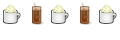







Bookmarks