The following guide aims to fix a common Breezy bug which doesn't allow your floppy disk to be mounted.
Open Terminal or Konsole and type:
ORCode:sudo gedit /etc/apt/sources.list
Enable the backports i.e. add the following lines at the end of the file:Code:sudo nano /etc/apt/sources.list
Save the file and exit.Code:deb http://archive.ubuntu.com/ubuntu breezy-backports main restricted universe multiverse deb http://ubuntu-backports.mirrormax.net/ breezy-extras main restricted universe multiverse
Then:Code:sudo apt-get update sudo apt-get install pmount
ORCode:sudo gedit /etc/fstab
You will see a line which begins with /dev/fd0. Replace it with the following:Code:sudo nano /etc/fstab
Save the file and exit.Code:/dev/fd0 /media/floppy0 auto rw,user,noauto 0 0
Now you can access your floppy disk from your favourite filemanager with a mouse click.
Enjoy!
Alberto




 Adv Reply
Adv Reply
 I'm clueless, but continue searching for answers...
I'm clueless, but continue searching for answers...

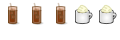

Bookmarks