Convert Any Media Mencoder Supports To DVD
Thanks To The Ubuntu Forum People For All Their Help And The Gentoo Wiki For The Guide Website: http://gentoo-wiki.com/Index:HOWTO_Create_a_DVD
Oh yeah, and the usual "USE THIS GUIDE AT YOUR OWN RISK" thing.
Introduction:
18/12/2006: Added support for subtitles
26/12/2006: Made a nautilus script which (if you do not like using the command prompt) allows you make a DVD from any media file which Mencoder supports. Plus, it has new features which allows you to select more than one media file, and convert it to DVD. All without opening the terminal.
I know that when I wanted to make a DVD from a file, I wanted it to be simple and hopefully as painless as possible. I tried devede, but possibly sometimes the audio and video were a tiny bit out of sync.(maybe it was my hearing?) So anyway, I wrote a small python program to convert a file which mencoder supports to a DVD. And later a nautilus script too. I hope it helps you!
The Python Script Howto:
Tested On Ubuntu Edgy Eft 6.10 32 Bit
This script takes any media which mencoder supports on your system and turns it into a DVD, along the way, you can choose whether to use NTSC or PAL and change the aspect ratios. This script does not create menus for your DVD. If you have any ideas on how to make the script better or code to contribute to it, please post so that I can merge it in and make this script even better. It is written in python. Look at the source code for interesting stuff (if you already know what the code does then maybe not for you).
Before you begin, you need to have mencoder, ffmpeg, dvdauthor and mkisofs and python installed on your system. (Only five programs!) If you are not sure if you have these programs installed on your system, type this into the terminal:
Code:sudo apt-get install mencoder ffmpeg dvdauthor mkisofs
Using this script is very simple, just download it to the same folder as your file is in and open a terminal. Then type:
Code:python program.py
It will ask you for the name of the file you want to convert, just go ahead and type it in. After which you see lots of interesting stuff on the screen for a while. (Longer if you have a bigger file). Then it will report that the AVI was created and that it is going to convert it to a mpg. Answer the questions if you know or just press enter if you don't to use the defaults (which are not bad for the media I tested). After which you will have a DVD.iso file, just right click on it and select write to disc. Simple, your DVD!
The Nautilus Script
1. Download the Convert to DVD.tar.gz and unzip the file inside to /home/yourusername/.gnome2/nautilus-scripts/
2. Type "killall nautilus" in a terminal. (Thanks saxaphone_man)
3. You can now select the media files you want, right-click and select scripts->convert to DVD
4. It will merge the files you selected into a new file (temp.avi), convert it to mpg (temp.mpg) and finally using dvdauthor and mkisofs, it will create a DVD.iso which you can right-click -> write to disc.
If you like it, please drop me an email at: netyire@yahoo.com or post a comment.
Oh, you are free to do anything with the script, build on it and distribute it... Just please put a credit in: original script by netyire (netyire@yahoo.com). Thanks!




 Adv Reply
Adv Reply

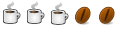


Bookmarks