This is for the people who are used to this feature in Photoshop but everyone who uses The GIMP could find this usefull.
-This HOWTO involves using a wheelmouse. If you dont have one this still should help you to assign a keyboard action. Ill work on that and add it later.
So far Ive tried this on Windows, Ubuntu, a desktop and a laptop. All worked for me.
1. Create a new brush by going to File->Dialogs->Brushes.
2. Once the Brushes dialog box is there at the bottom, click on the New Brush option.
3. Give the brush a name. Dynamic is what I call mine.
Your settings should look something like the pic below to start.
As you learn, change 'em as suited.
4. Open the File menu then go to Preferences.
5. Select Input Controllers.
6. Select tab Main Mouse Wheel.
7. Make sure the Enable this controller box is checked.
8. Assign a preferred Action to your mouse Event. You will find the actions under Context in the popup dialogue when you click on Edit to edit your Event.
ie: I have assigned the Scroll Up (Control) event to context-brush-radius-increase action. Respective, Scroll Down (Control) is assigned to context-brush-radius-decrease.
So now by holding the Control button and scrolling the mouse wheel Up or Down I can dynamically change the size of the brush.
Now you can resize on-the-fly your brush, pencil and eraser. Funny how the answer to alot of peoples post was built in.
The 1 thing Ive seen is that you will only see the brush resize if you hover over your image but the window is not focused.
Not the same as PS does it but still very nice. And remember, The GIMP isnt PS.


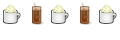


 Adv Reply
Adv Reply




Bookmarks