How to Make WINE Apps Look Better
By Dan "quandar" Rise
Introduction:
Well, we all know if you leave WINE at its general configuration it is quite ugly, and if you use the .msstyle option in winecfg it makes everything slow, and its buggy at best. This guide is not set out to perfectly replicate your GTK theme, but hopefully make it blend.
First this guide will assume you have a fully functioning WINE setup. If you have that then lets get on with it, pick these apps (that we will use WINE to run) up.
Apps You Will Need:
Install Your Apps:
This step is fairly simple enough, unzip both of those ZIPs to folders and run the Setup.exe on both of them. Basicaly press agree, next, next, you know, Windows style *wink*.
DisplaySet / Fonts:
Open Nautilus, and press CTRL+L and type ~/.wine and go from your root windows folder (on mine it is "drive_c") and Program Files > DisplaySet, and open DisplaySet.exe. And switch all your font settings to your fonts in you System > Preferences > Font menu.
3DCC / Colours:
Navigate to ~/.wine//home/quandar/.wine/drive_c/Program Files/JaSMiN Co/3D Color Changer 4 and open Js3Dcc.exe with WINE. Okay, as a base for making a similar theme download a 3DCC pack from this site. Basically after this point install it in 3DCC and modify your colours accordingly using the RGB section under the example window for a perfect match. Keep in mind don't use the capture eyedropper feature, it generally is buggy going again anything outside the WINE window.







 Adv Reply
Adv Reply


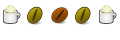


Bookmarks