Gtk is mostly what you see. Buttons, text entry, drop lists, scrollbars etc.... The gtkrc is just a text file that tells an gtk2 engine what to do.
Quick and easy way
If you have a .gtkrc-2.0 in your hone directory just put the code in it. If you do not have a .gtkrc-2.0, open a text editor and typethen save it in your home folder as .gtkrc-2.0Code:gtk-enable-tooltips = 0
Reset the theme in the Appearance preferences.
Long and hard way
Addto the very top of the gtkrc file in theme you are using and save it. Reset the theme in the Appearance preferences. System installed themes are in /usr/share/themes and require root privileges to edit but they can also be found hidden in your home folder in ".themes" where the user can edit. The gtkrc text file is in the theme folder. For example, eitherCode:gtk-enable-tooltips = 0
/usr/share/themes/theme_name/gtk-2.0/
/home/user_name/.themes/theme_name/gtk-2.0/
The downside to this method is you have to edited a gtkrc text file for every theme you use.
Does that help?


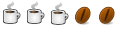


 Adv Reply
Adv Reply

Bookmarks