What window manager and what theme? In metacity you have to edit the themes metacity-theme-1.xml file. Look for something like
Code:
<distance name="left_width" value="4"/>
<distance name="right_width" value="4"/>
<distance name="bottom_height" value="4"/>
Change the value=.
This is from my Clear-Alternative and Clear-Alternative-wide metacity themes. Clear-Alternative appears to have a thin border but does not. Some of the border is the same color as the gtk engine background color.
Oh, and that's for
Code:
frame_geometry name="normal"
There will be other 'frame_geometry's' but that's what you are looking for.




 Adv Reply
Adv Reply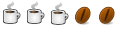




Bookmarks