
I'm not a native english speaker, so don't blame me on my english
Since there isn't a nice howto for the installation of this game yet I thought I'd create my own and share it with you
In this howto I'm going to (try to) explain how you can install OpenTTD on your Ubuntu(/Kubuntu/Xubuntu/Edubuntu/Some other Ubuntu fork) Dapper box. It's pretty simple, but it needs some work with the command-line. So if you have an extreme fobia for the commandline, get the hell out of here and install Windows on your pc, or buy a mac or something.
1.What is OpenTTD
(if you know Transport Tycoon or Locomotion skip this part.)
OpenTTD is an opensource version of the popular Transport Tycoon Deluxe game by Chris Sawyer. You have the task to create a transport imperium with which you have to make as much profit as possible. There are four types of transport: Road, Rail, Air and Water. Each of these have their cons and pro's. You need to set up transport networks between sources and destinations like coal and powerplants, livestock/grain/steel and factories, iron ore and steel factories, wood and sawmills, passengers/mail and cities, etc, etc... There are a dozen of things to look after, like the capacities of the vehicles, the demand and the offer of various sources and destinations, the age of your vehicles, the financial figures, and competing companies. There is also a very good multiplayer part with built-in server browser. Guaranteed fun at lans 
Enough info about the game, if you need more info, visit the official site:
www.openttd.org (especially the wiki's)
2.Installation
First, download the *.deb package from the official site. (this is the latest version: click) and the windows files: click. Don't let the word 'Windows' scare you off. We need some files from the original Transport Tycoon Deluxe.
Second, install the *.deb package. This is very simple. Just doubleclick the file to let the debian installer in Ubuntu do it's work.
Third, this one's bit tricky (at least, for n00bs like me... ). We need to copy some files from the ' ttd-win.zip' file to the installation folder and change the file permissions. I'm going to do most of this with the command-line, so you just need to copy/paste the lines.
). We need to copy some files from the ' ttd-win.zip' file to the installation folder and change the file permissions. I'm going to do most of this with the command-line, so you just need to copy/paste the lines.
1.Extract 'ttd-win.zip' to a folder you can easily find with the command line. (I extracted it to my 'Desktop' folder.) You can remove it later.
2.Open the terminal and cd to the folder you just extraced 'ttd-win.zip' to. It should be names 'ttd-win'. Open this folder ('ls').
3.Now, you should see 5 files with '*.grf' as its extension. As already might guess, these files contain the original grapics of the game. These files need to beed copied to the 'data' folder of the OpenTTD installation as well as the 'sample.cat' file. I did it like this:
Code:
sudo cp *.grf sample.cat /usr/share/games/openttd/data
(if your target folder is different, don't forget to change the command.)
This command copies all the required files to the openttd/data folder.
4.Now whe need to set the proper file permissions to the files whe just copied. Since we're not going to play the game in root (the user that copied the files) all the time. Use these commands:
Code:
cd /usr/share/games/openttd/data
Code:
sudo chmod 777 *.grf sample.cat
5.If you still got the terminal open type in this command:
And voilá, there you go. One finishing touch (optional):
Create a menu entry with Alacarte in the game menu and/or a shortcut on the desktop/whereever you want it. Use this command: 'openttd'. The icon for openttd is in the standard icon folder (this was done by the *.deb installer).
Have fun!
). We need to copy some files from the ' ttd-win.zip' file to the installation folder and change the file permissions. I'm going to do most of this with the command-line, so you just need to copy/paste the lines.





 Adv Reply
Adv Reply
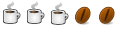





Bookmarks