I have been plagued for months by the firestarter gui constantly requiring a password when I log in to my Gnome session. I finally found the solution in the french ubuntu forums! It is simple enough:
First, system->preferences->sessions, click on the startup programs tab and add:
(I had gksudo firestarter previously so that it would start at all).Code:sudo firestarter --start-hidden
Now edit /etc/sudoers (after backing it up as /etc/sudoers.bak). The file claims that it should only be edited with "visudo". I'm skeptical, but whoever wrote that in the file presumably had a good reason to do so. To be safe I will follow advice and use visudo here:
the /etc/sudoers file will be opened by vi. Press the 'i' key to change to insert mode, navigate to the 'defaults' line, and change it so it looks like this:Code:sudo cp /etc/sudoers /etc/sudoers.bak export VISUAL="vim" sudo visudo
Finally, at the bottom of the file, add a line which reads:Code:Defaults !lecture,tty_tickets,!fqdn,env_reset,env_keep+="DISPLAY HOME XAUTHORIZATION"
where you replace "your_user_name" with, well, your user name.Code:your_user_name ALL= NOPASSWD: /usr/sbin/firestarter
Save and exit by pressing the escape key followed by ZZ (that is the shift key+2 presses of the z key)
Your woes should now be a thing of the past!
I have heard that xlibs will be included with the final release of Dapper. If you do not have it yet, I beleive it must be installed for this how-to to work, as some people seem to have been having issues relating to xlibs. If that is the case for you please install it manually like this:
If you encounter problems (eg. typo in the sudoers file), you must become root either by rebooting into recovery mode or by typing su (if you have set a password for root) and typeCode:wget http://www.artfiles.org/ubuntu.com/archive/pool/main/x/xorg/xlibs_6.8.2-77_all.deb sudo dpkg -i xlibs_6.8.2-77_all.deb
This will restore the sudoers file back to its original state.Code:cp /etc/sudoers.bak /etc/sudoers




 Adv Reply
Adv Reply
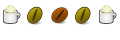





Bookmarks