This guide is constantly worked on and should always be as up-to-date with the current version of Ubuntu .  This guide will deal mostly how to set up the encoder for Grip but will be expanded and refined.
This guide will deal mostly how to set up the encoder for Grip but will be expanded and refined.
Here I will attempt to help you convert you audio CDs to computer formats.
References
Getting The Software
Lets start off by enabling the "Multiverse" repos by going to System->Administration->Synaptic Package Manager.
Once up, go to Settings->Repositories.
On the "Ubuntu 6.10" tab make sure the Universe and Multiverse repos are checked. Hit the "Close" button then hit the "Reload" button in the upper-left of Synaptic.
After the refresh we're gonna go to the terminal just to switch it up on ya. 
(Skip the above step if your using Ubuntu 7.04 and above.)
Open a terminal and type:
Code:
sudo apt-get install grip lame
This will get the Grip and LAME packages needed.
Or use this to get Grip plus extra codecs.
Code:
sudo apt-get install grip lame faac flac vorbis-tools wavpack mppenc aacplusenc
Configuring The Encoder
We'll use .mp3's as the example.
Go to Applications->Sound & Video->Grip to launch Grip.
Once Grip is up click on the "Config" tab then the "Encode" tab. This is where we will do most of our work.
You should see this at first:

OK. Heres where it got all confusing for me and where I'm really gonna help you.
Change the the "Encoder" drop-down menu options to look like:
- Encoder: lame
- Encoder executable: /usr/bin/lame
- Encoder command-line: -h -b %b %w %m
- Encode file extension: mp3
- Encode file format ~/mp3s/%A/%d/%n.%x
Let me explain 2 things. Anything with a - in front of it, like, -h is a option passed to the Encoder. Anything with a % is a option passed to Grip.
So this; -h -b %b %w %m means.
- -h High quality.
- -b Specified minimum allowed bitrate (8,16,24,...,320. ie: -b 320).
- %b The bitrate that files are being encoded at.
-These 2 below shouldn't be messed with unless you know what you are doing.-
- %w The filename of the wave file being ripped.
- %m The filename of the file being encoded.
All that will result in a Joint Stereo, 128kbps CBR 44.1khz.mp3
My Settings

My "Encoder command-line" looks like, -h -V 3 %w %m.
- -h High quality.
- -V 3 Variable Bitrate switch with a quality level of 3. The "space" in between the capital "V" and the "3" are needed.
[See the LAME commandline switches links above for more options.
-These 2 below shouldn't be messed with unless you know what you are doing.-
- %w The filename of the wave file being ripped.
- %m The filename of the file being encoded.
Other Examples
Say you wanted a really normal standard like a High-quality, Stereo, CBR 192.mp3
-h -b 192 -m s %w %m would be your "Encoder command-line" setting.
Note - Anything not strictly defined will revert to defaults. ie: If you wanted a 48kHz sampling rate for your .mp3 and didn't define it it will be created at 44.1kHz.
Code:
MP3 - Needs the "lame" package from the repos. (click here for example pic)
-V 3 --vbr-new %w %m
FLAC - Needs the "flac" package from the repos. (click here for example pic)
-V --best -T TITLE=%n -T ALBUM=%d -T TRACKNUMBER=%t -T ARTIST=%a -T GENRE=%G -T DATE=%y -o %m %w
WAVPACK - Needs the "wavpack" package from the repos. (click here for example pic)
-w "Artist=%a" -w "Title=%n" -w "Album=%d" -w "Year=%y" -w "Track=%t" -w "Genre=%G" -hh -o %m %w
MUSEPACK - Needs the "mppenc" package from the repos. (click here for example pic)
--standard --ape2 --artist "%a" --title "%n" --album "%d" --year "%y" --track "%t" --genre "%G" - %m %w
OGG - Needs the "vorbis-tools" package from the repos. (click here for example pic)
-q 6 -a %a -l %d -t %n -d %y -N %t -G %G -b %b -o %m %w
FAAC - Needs the "faac" package from the repos. (click here example pic)
-w -q 192 --artist "%A" --track "%t" --title "%n" --album "%d" --year "%y" --genre "%G" -o %m %w
AACPLUSENC - Needs the "aacplusenc" package from Medibuntu. (click here example pic)
--artist "%A" --track "%t" --title "%n" --album "%d" --year "%y" --genre "%G" -o %m %w
Note - Make sure you have your Universe and Multiverse repos open to get the appropriate codecs if you're using Ubuntu 6.10 and below.
So hopefully this will help anyone wanting to use Grip.  Remember to read through my references. They will really help once you get your head around how arguments are passed. Use what's best for you.
Remember to read through my references. They will really help once you get your head around how arguments are passed. Use what's best for you.
This guide will deal mostly how to set up the encoder for Grip but will be expanded and refined.
Remember to read through my references. They will really help once you get your head around how arguments are passed. Use what's best for you.


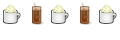



 Adv Reply
Adv Reply


Bookmarks