Some of you might not like the default timeout of 5 minutes after which sudo asks for your password again in a session. To change that do the following:
scroll down and add the following line at the end:Code:sudo visudo
1) Change user_name to your actual user name.Defaults:user_name timestamp_timeout=10
2) Change 10 (in minutes) to anything you wish. A value of -1 will make it infinite (for a single session).
3) Hit Ctrl-X and then hit Y.
You are all set!



 Adv Reply
Adv Reply
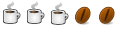

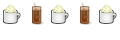

Bookmarks