This is how to start Firestarter Automatically at login, with Fixes to the administrative problems seen with Synaptic, Updater, etc.
This is not secure, but I have never heard of this to be a problem to anybody.
This section is copied out of my guide located here:
http://www.krazypenguin.net/Ubuntu_D....28Firewall.29
I can not take full credit for this, except for simpifying the steps, editing, etc.
Note: There was a problem with the word "DISPLAY" being displayed as "DI SPLAY".
The problem was due to a conflicion between the format of the line and the format of this forum.
I simply put BOLD text around the word "DISPLAY" to fix the problem.
************************************************
How to install Firestarter (Firewall)
* Read #How to use this Guide
* Read #How to add extra repositories
sudo apt-get install firestarter
* Read #How to refresh GNOME panel
* Applications -> System Tools -> Firestarter
For more information please visit: http://www.fs-security.com/
How to minimize Firestarter to a panel icon when closed
* With Firestarter already opened
* Preferences -> Check "Enable tray icon" -> Accept
How to make Firestarter start automatically at startup
* System -> Preferences -> Sessions -> Startup Programs -> Add
sudo firestarter --start-hidden
* Press "OK"
How to have Firestarter start without the root password
Note: This is not secure
export EDITOR=gedit
sudo visudo
* navigate to the # Defaults section
* and place a # in front of this line Defaults !lecture,tty_tickets,!fqdn
* so it looks like this:
#Defaults !lecture,tty_tickets,!fqdn
* then add this line right after it:
Defaults !lecture,tty_tickets,!fqdn,env_reset,env_keep+="DISPLAY HOME XAUTHORIZATION"
* At the very bottom of the file add this line:
your_user_name ALL= NOPASSWD: /usr/sbin/firestarter
* Save the file
* Next we must fix the problem with adminstative applets that won't open due to the changes that we made to our visudo file
* These applets include Synaptic and the Updater, and after entering your password they no longer open
* For the next two lines, USERNAME = your username
sudo ln -fs /home/USERNAME/.Xauthority /root/.Xauthority
sudo chown USERNAME.root /home/USERNAME/.Xauthority
* Restart your computer
************************************************
Hope this helps somebody!!!
Good luck!!!




 Adv Reply
Adv Reply
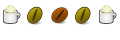



Bookmarks