Hello,
I'm download alienarena and installt it. By there is no sound.
Look this:
How to ave sound on my /dev/dps ?Code:xarkam@HYKSOS:~$ sudo alienarena2006 using /home/xarkam/.codered/data1/ for writing using /home/xarkam/.codered/arena/ for writing execing default.cfg execing config.cfg Console initialized. ------- sound initialization ------- /dev/dsp: Broken pipe Could not toggle. --------- [Loading Renderer] --------- ref_gl version: GL 0.01 Initializing OpenGL display ...setting fullscreen mode 8: 1280 1024 Using XFree86-VidModeExtension Version 2.2 GL_VENDOR: NVIDIA Corporation GL_RENDERER: GeForce 6600 GT/PCI/SSE2/3DNOW! GL_VERSION: 2.0.2 NVIDIA 87.62 ......... ======== CRX Initialized ======== recursive shutdown
ps: alsa-oss is installed
My asound.conf
Cheer.Code:xarkam@HYKSOS:~$ cat /etc/asound.conf # Set default sound card # Useful so that all settings can be changed to a different card here. pcm.snd_card { type hw card 0 } # Allow mixing of multiple output streams to this device pcm.dmixer { type dmix ipc_key 1024 slave.pcm "snd_card" slave { # This stuff provides some fixes for latency issues. # buffer_size should be set for your audio chipset. period_time 0 period_size 1024 buffer_size 4096 # rate 44100 } bindings { 0 0 1 1 } } # Allow reading from the default device. # Also known as record or capture. pcm.dsnooper { type dsnoop ipc_key 2048 slave.pcm "snd_card" bindings { 0 0 1 1 } } # This is what we want as our default device # a fully duplex (read/write) audio device. pcm.duplex { type asym playback.pcm "dmixer" capture.pcm "dsnooper" } ################### # CONVERSION PLUG # ################### # Setting the default pcm device allows the conversion # rate to be selected on the fly. # duplex mode allows any alsa enabled app to read/write # to the dmix plug (Fixes a problem with wine). pcm.!default { type asym playback.pcm "dmixer" capture.pcm "dsnooper" } ######## # AOSS # ######## # OSS dsp0 device (OSS needs only output support, duplex will break some stuff) pcm.dsp0 { type plug slave.pcm "dmixer" } # OSS control for dsp0 (needed?...this might not be useful) ctl.dsp0 { type plug slave.pcm "snd_card" } # OSS control for dsp0 (default old OSS is mixer0) ctl.mixer0 { type plug slave.pcm "snd_card" }




 Adv Reply
Adv Reply




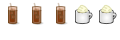
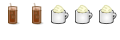



Bookmarks