Thanks. Its for the first time it doesnt say its "read only". But after I finish (ctrl + X) and confirm changes (Y) it asks me "File Name to Write", when I type fstab (and enter) and then check the file again, there are no changes. It remains the same 
I am sorry I am wasting your time with this and appreciate your help and time you are giving me.
And another question: shouldnt be edited also this line
Code:
/dev/sda6 /media/sda6 ntfs nls=iso8859-1,ro,noauto,umask=000 0 0
?
I mean that ro, noauto.





 Adv Reply
Adv Reply

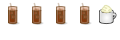


Bookmarks