To build
anjuta 2.0.2 for Dapper, you also need to build newer versions of two additional libraries,
libgdl-1-0 and
libgbd-1-0, to satisfy the build-time requirements.
Initial setup
- Suggested procedure before starting is to install debfoster and run it once and answer yes (or no if you know what you're doing) asked questions.
- This way you set default state for installed packages and can easily uninstall all anjuta build dependencies after building.
- You can later "reset" debfoster using -n parameter after the whole buildprocess is complete and installed dependencies have been removed.
Setup build environment
- Install required tools for building process
Code:
sudo aptitude install build-essential cdbs devscripts dh-make fakeroot
Setup APT repositories
- Add Debian unstable repository to /etc/apt/sources.list
Code:
deb-src http://ftp.uk.debian.org/debian unstable main contrib non-free
- After adding, update
Code:
sudo aptitude update
libgdl
- Get the source
Code:
mkdir -p ~/packages/gdl
cd ~/packages/gdl
apt-get source libgdl-1-0
cd gdl-0.6.1
- Insert new changelog entry
Code:
gdl (0.6.1-2ubuntu1) dapper; urgency=low
* Adopted for Dapper
-- Firstname Lastname <youralias@yourmail.org> Sun, 25 Jun 2006 13:23:33 +0300
- Install required build-time dependencies
Code:
sudo aptitude install libgconf2-dev libglade2-dev libgnomeui-dev
- Build and install
Code:
dpkg-buildpackage -rfakeroot -us -uc
sudo dpkg -i ../libgdl-1-*.deb
libgbf
- Get the source
Code:
mkdir -p ~/packages/gnome-build
cd ~/packages/gnome-build
sudo aptitude update
apt-get source libgbf-1-0
cd gnome-build-0.1.3
- Insert new changelog entry
Code:
gnome-build (0.1.3-3ubuntu1) dapper; urgency=low
* Adopted for Dapper
-- Firstname Lastname <youralias@yourmail.org> Sun, 25 Jun 2006 13:16:43 +0300
- Build and install
Code:
dpkg-buildpackage -rfakeroot -us -uc
sudo dpkg -i ../libgbf-1-*.deb
anjuta
- Get the source
Code:
mkdir -p ~/packages/anjuta
cd ~/packages/anjuta
apt-get source anjuta
cd anjuta-2.0.2
- Insert new changelog entry
Code:
anjuta (2.0.2-3ubuntu1) dapper; urgency=low
* Adopted for Dapper
-- Firstname Lastname <youralias@yourmail.org> Sun, 25 Jun 2006 13:41:15 +0300
- Install required build-time dependencies
Code:
sudo aptitude install libpcre3-dev libgnomeprintui2.2-dev libgnomeprint2.2-dev libvte-dev libzvt2.0-dev automake libxslt1-dev autogen libdevhelp-1-dev libwnck-dev
- Build and install
Code:
dpkg-buildpackage -rfakeroot -us -uc
sudo dpkg -i ../anjuta_2.0.2-3ubuntu1_i386.deb ../anjuta-common_2.0.2-3ubuntu1_all.deb
Removing the build dependencies
- If you installed debfoster as suggested in the beginning, you can now clear all build dependencies.
Answer p (as purge) for all questions regarding to applications and libraries installed on build process.
- Remove/comment debian source repository from /etc/apt/sources.list


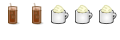

 Adv Reply
Adv Reply



Bookmarks