Hi,
Here it is finally.
Howto Thunderbird/Firefox profile share XP & Dapper
If you are running a dual boot PC, it would be nice to be able to manage the same emails, addresses and bookmarks from either the Windows or Ubuntu OS. It would even be nice to do this from separate PC's regardless whether they are running Ubuntu or Windows.
Basically what has to be done. You should have a separate FAT32 partition that can be accessed by any other PC or OS and shared for read and write (always mounted and maybe NFS and Samba installed, with sharing activated). You cannot use the Windows NTFS as there are some issues with linux writing to an NTFS partition. If on a dual boot PC, either of the OS's should be able to read this partition. On separate PC's, the PC with the partition must be running and could even be your gateway/server PC.
Each installation of Thunderbird and Firefox stores all its data, such as all the mail and mailboxes, account settings, addressbook, extensions, bookmarks etc. in a profile folder. If you could share the same profile it means that adding or deleting something will show on any installation.
What has to be done is to move the profile to a FAT32 partition and ensure that all the PC's and OS's can see this partition and profile and can read and write to it. Then you have to create a new profile on each installation, which in actual fact only means a new name and pointing it to the shared new location of the profile. Then test each installation to make sure it works.
A problem to keep in mind is that if you already have two different profiles in use you will have to sacrifice one as you cannot combine two. It is also a good idea to save you present profiles somewhere as a backup in case something goes wrong and you need to fall back.
To access the profile manager:
Windows - run thunderbird.exe -profilemanager
or firefox.exe -profilemanager
Linux - run ./mozilla-thunderbird -profilemanager
or ./firefox -profilemanager
The profiles can be found in:
C: / Documents and Settings/user/Application Data/Thunderbird/Profiles/xxxxxxxx.default
C: / Documents and Settings/user/Application Data/Mozilla/Firefox/Profiles/xxxxxxxx.default
for Windows or for Ubuntu
/home/<username>/.mozilla-thunderbird/Profiles/xxxxxxxx.default
/home/<username>/.mozilla/firefox/xxxxxxxx.default
The steps:
1.Boot in Windows and create a FAT32 partition by using any good partion tool (i.e. Acronis etc) to a size you think is sufficient for the data you will store there i.e. 10G.
2.Now create a folder called Mozilla_Profiles and inside this folder, two folders called Thunderbird and Firefox
3.No reboot to Ubuntu. Go to the System menu icon in the kicker panel, Remote Places or Storage Media should show you your FAT32 partition. Ensure that the partion is mounted and that you can share it with NFS and Samba. Test from all your installations.
4.If you have decided to use your old Windows profile for sharing, reboot to Windows and locate you profile as shown above and only copy the Profiles folder in the Thunderbird folder, leave the config file there as this is the one that finally points to the new location, over to you new FAT32 folder Mozilla_Profiles/Thunderbird.
5.If you are using the Ubuntu profile, boot to Ubuntu and do the same.
6.Now you need to point Windows to its old profile in the new location Run the profile manager (see above) and select Create new profile, Begin creating, use the default name such as Default User (or a name you want) and with Choose Folder find the profile you have moved at its new position and select and Finish. Go into the profile manager again and ensure that your new profile is the default or delete the old profile, but do not select the delete files option (in case you need to fall back and can then just repoint back to old folder)
7.Now start Thunderbird and go to Account Settings, select the Server Settings and change the Local Directory to the mail account name found in your new profile location inside the profile folder (see what it was called before changing)
8.Restart Thunderbird and see if you can see all your mails, addresses, extensions, send and receive mail
9.If this is OK then all you need to do is point all your other Thunderbird installations to this same file in the same way regardless of it being an XP or Ubuntu PC
10.For Firefox the same procedure is followed, but after pointing to the new profile location with profilemanager the change is complete and you will be sharing bookmarks, extensions etc.
Since posting this some contributors have suggested an easier practice that eliminates a seperate fat32 partition and will allow you to leave the partition on one, usually your main installation i.e. ubuntu and share with your windows profile see this: http://ubuntuforums.org/showthread.php?t=469666




 Adv Reply
Adv Reply

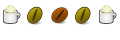




Bookmarks