EDIT: January 7, 2007
It has been brought to my attention that there has now been an extension made for this. It is probably easier to use that instead of this and so here is the link.
Nevertheless, if you still wish to do it manually, I will leave up the original HOWTO.
Works on 1.5 and 2.0. Also works in swiftfox.
I stumbled upon this website where some guy created and explained how to replace the throbber icon, that little circle in the top right of the browser that becomes active when loading pages and other times, with this firefox rotating around a globe. I thought it looked pretty cool so I figured I would try to do it in Linux. It took much longer than I thought it would because of seemingly redundant directories and code that didn't work but nevertheless, I got it to work and figured I would put together this little HOWTO.
Note: I will use all exact paths in this tutorial. If you want to use relative paths, go ahead.
First thing you must do is determine your random firefox default directory name. Replace USERNAME with your own.
That should give you an output which includes a directory named with 8 random alphanumeric characters followed by a .default (********.default). Use that in the following commands.Code:ls /home/USERNAME/.mozilla/firefox
Now you must navigate to the directory where all the action will be taking place.
Now download the new gifs for the throbber with wget.Code:cd /home/USERNAME/.mozilla/firefox/********.default/chrome
Now you must configure the userChrome.css file. If you are like me, you don't have one so will be creating a userChrome.css file. Either way the command is the same.Code:wget http://burntelectrons.org/moz/spinfox/static16.gif http://burntelectrons.org/moz/spinfox/static20.gif http://burntelectrons.org/moz/spinfox/static24.gif http://burntelectrons.org/moz/spinfox/throbber16.gif http://burntelectrons.org/moz/spinfox/throbber20.gif http://burntelectrons.org/moz/spinfox/throbber24.gif
If you created this file (i.e. it is blank) copy the following into the fileCode:gedit /home/USERNAME/.mozilla/firefox/********.default/chrome/userChrome.css
If you have configured it before, just copy the last part of the code.Code:/* * Do not remove the @namespace line -- it's required for correct functioning */ @namespace url("http://www.mozilla.org/keymaster/gatekeeper/there.is.only.xul"); /* set default namespace to XUL */ /* This changes the throbber */ #navigator-throbber { list-style-image: url("static24.gif") !important; } #navigator-throbber[busy="true"] { list-style-image: url("throbber24.gif") !important; opacity: 1 !important} #navigator-throbber { min-width: 24px !important; min-height: 24px !important; } #navigator-throbber { list-style-image: url("static20.gif") !important; } #navigator-throbber[busy="true"] { list-style-image: url("throbber20.gif") !important; opacity: 1 !important } #navigator-throbber { min-width: 20px !important; min-height: 20px !important; } #navigator-throbber { list-style-image: url("static16.gif") !important; } #navigator-throbber[busy="true"] { list-style-image: url("throbber16.gif") !important; opacity: 1 !important} #navigator-throbber { min-width: 16px !important; min-height: 16px !important; }
Save the file and restart firefox.Code:/* This changes the throbber */ #navigator-throbber { list-style-image: url("static24.gif") !important; } #navigator-throbber[busy="true"] { list-style-image: url("throbber24.gif") !important; opacity: 1 !important} #navigator-throbber { min-width: 24px !important; min-height: 24px !important; } #navigator-throbber { list-style-image: url("static20.gif") !important; } #navigator-throbber[busy="true"] { list-style-image: url("throbber20.gif") !important; opacity: 1 !important } #navigator-throbber { min-width: 20px !important; min-height: 20px !important; } #navigator-throbber { list-style-image: url("static16.gif") !important; } #navigator-throbber[busy="true"] { list-style-image: url("throbber16.gif") !important; opacity: 1 !important} #navigator-throbber { min-width: 16px !important; min-height: 16px !important; }




 Adv Reply
Adv Reply

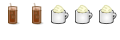



Bookmarks