This thread uses R.Y.D.E.S (Rich Yozef Distro Evaluation System) to grade distros. The guide can be copied and pasted, and changed to suit your own grades of 1-5.
Could you please title your post "Distro Test - Distro" then it will be easy to do a forum search if the list is popular and gets a bit long, Thanks.
(This can be done after your review by clicking edit and changing the title)
Instead of having a load of chit-chat posts could you please PM richbarna or yozef with any suggestions, Thanks Again.
See my "howto" on adding other installed distros to the GRUB menu.lst
PS: Don't forget the Distro URL|It-0| Install
|Lt-0| Live Test
|H-0| Hardware support
|C-0| Codecs
|U-0| USB
|G-0| Graphics
|S-0| Speed
|F-0| Forum Support
0. Didn't Work
1. Unsatisfactory
2. Satisfactory
3. Good
4. Very Good
5. Excellent




 Adv Reply
Adv Reply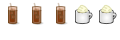
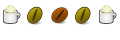


Bookmarks