had not done this for a while so had to learn again; may be of use
To add EAC to a linux set-up --- this tested on Ubuntu and Manjaro [Feb 2024]
Install Wine
-------
➊ Install Wine and if your version of Wine does not have 32-bit do this
1) Open up the terminal by pressing Ctrl + Alt + T. And type the following commands:
2) Now to set your environment variable and also to create your new 32-bit WINEPREFIX go ahead and type:Code:cd ~ rm -rf .wine rm -f .config/menus/applications-merged/wine* rm -rf .local/share/applications/wine rm -f .local/share/desktop-directories/wine* rm -f .local/share/icons/????_*.xpm
➋ you will need this for EACCode:WINEARCH=win32 WINEPREFIX=~/.wine winecfg
let this installCode:winetricks -q dotnet20
➌ install EAC
======
if you have troubleshooting issues refer to the older thread page 1
======
if you wish for a perfect rip use this info here from a now defunct site



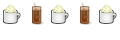




 Adv Reply
Adv Reply


Bookmarks