When backup finises it gives this error message:
Fallo con un error desconocido
Traceback (innermost last):
File "/usr/bin/duplicity", line 92, in <module>
with_tempdir(main)
File "/usr/bin/duplicity", line 75, in with_tempdir
fn()
File "/usr/lib/python3/dist-packages/duplicity/dup_main.py", line 1568, in main
do_backup(action)
File "/usr/lib/python3/dist-packages/duplicity/dup_main.py", line 1651, in do_backup
restore(col_stats)
File "/usr/lib/python3/dist-packages/duplicity/dup_main.py", line 736, in restore
restore_get_patched_rop_iter(col_stats)):
File "/usr/lib/python3/dist-packages/duplicity/dup_main.py", line 788, in restore_get_patched_rop_iter
file_names.append(backup_set.volume_name_dict[vol_num])
KeyError: 2
Can it prevent restoring the copy? How I can solve that? Thank you




 Adv Reply
Adv Reply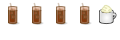

Bookmarks