I have an Intuos3 4x6 tablet (the new one), and I am having a difficult time trying to get it working properly.
The problem is that once I go to configure extended input devices in GIMP, I get the message that
there are no extended input devices
.
I have a suspicion that even though the wacom driver is being loaded, somehow the tablet is being recognized only as a mouse. I have changed the udev rules so that the wacom rule gets loaded earlier. That is, instead of 45-wacom, it now reads 20-wacom. I have also put wacom in /etc/modules, but to no avail. Any help/suggestions would be appreciated.
My configuration:
OS: Ubuntu Edgy - 2.6.17-10
wacom-tools 0.7.2-0ubuntu7
Output of dmesg | grep wacom
Code:
[17179606.576000] usbcore: registered new driver wacom
[17179606.576000] drivers/usb/input/wacom.c: v1.45:USB Wacom Graphire and Wacom Intuos tablet driver
I also get the following for dmesg | grep Tablet
Code:
[17179835.080000] input: Tablet PTZ-431W as /class/input/input5
[17179835.080000] input,hiddev96: USB HID v1.00 Mouse [Tablet PTZ-431W] on usb-0000:00:1f.2-2
My xorg.conf file:
Code:
Section "InputDevice"
Identifier "Configured Mouse"
Driver "mouse"
Option "CorePointer"
Option "Device" "/dev/input/mice"
Option "Protocol" "ExplorerPS/2"
Option "ZAxisMapping" "4 5"
Option "Emulate3Buttons" "true"
EndSection
Section "InputDevice"
Driver "wacom"
Identifier "stylus"
Option "Device" "/dev/input/wacom"
Option "Type" "stylus"
Option "USB" "on"
Option "PressCurve" "50,0,100,50"
Option "Mode" "Absolute"
EndSection
Section "InputDevice"
Driver "wacom"
Identifier "eraser"
Option "Device" "/dev/input/wacom"
Option "Type" "eraser"
Option "USB" "on"
Option "Mode" "Absolute"
EndSection
Section "InputDevice"
Driver "wacom"
Identifier "cursor"
Option "Device" "/dev/input/wacom"
Option "Type" "cursor"
Option "USB" "on"
Option "Mode" "Relative"
EndSection
Section "InputDevice"
Driver "wacom"
Identifier "pad"
Option "Device" "/dev/input/wacom"
Option "Type" "pad"
Option "USB" "on"
EndSection
Section "InputDevice"
Identifier "Synaptics Touchpad"
Driver "synaptics"
Option "SendCoreEvents" "true"
Option "Device" "/dev/psaux"
Option "Protocol" "auto-dev"
Option "HorizScrollDelta" "0"
EndSection
Section "ServerLayout"
Identifier "Default Layout"
Screen "Default Screen"
InputDevice "Generic Keyboard"
InputDevice "Configured Mouse"
InputDevice "stylus" "AlwaysCore"
InputDevice "cursor" "AlwaysCore"
InputDevice "eraser" "AlwaysCore"
InputDevice "pad"
EndSection
Output of more /var/log/Xorg.0.log | grep wacom
Code:
(II) LoadModule: "wacom"
(II) Loading /usr/lib/xorg/modules/input/wacom_drv.so
(II) Module wacom: vendor="X.Org Foundation"
(**) stylus device is /dev/input/wacom
(**) cursor device is /dev/input/wacom
(**) eraser device is /dev/input/wacom
(**) pad device is /dev/input/wacom
(**) Option "Device" "/dev/input/wacom"
(**) Option "Device" "/dev/input/wacom"
(**) Option "Device" "/dev/input/wacom"
(**) Option "Device" "/dev/input/wacom"




 Adv Reply
Adv Reply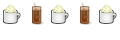





Bookmarks