Code:
iain@weatherwax:~/cinelerra-2.1$ make
make -f build/Makefile.cinelerra
sh: -c: line 1: syntax error: unexpected end of file
make[1]: Entering directory `/home/iain/cinelerra-2.1'
gcc -c -O2 -fomit-frame-pointer -falign-loops=2 -falign-jumps=2 -falign-functions=2 -D_LARGEFILE_SOURCE -D_LARGEFILE64_SOURCE -D_FILE_OFFSET_BITS=64 -I../../freetype-2.1.4/include -I../../ -DHAVE_OSS -DHAVE_FIREWIRE soundtest.c -o i686/soundtest.o
Assembler messages:
FATAL: can't create i686/soundtest.o: No such file or directory
make[1]: *** [i686/soundtest.o] Error 1
make[1]: Leaving directory `/home/iain/cinelerra-2.1'
make: *** [all] Error 2
Six 



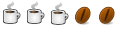


 Adv Reply
Adv Reply



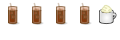

Bookmarks