This used to be posted in the desktop forum. I think it deserved to be posted here for people to search

I found a .asoundrc file that allowed me to play several sounds. Here are the steps Followed (I have an
nforce2 chipset)
1.
killall esd
2. System > preferences >
sound > the
sound server thing: unchecked
3.
gedit ~/.asoundrc (or /etc/asound.conf), and paste this:
Code:
pcm.nforce-hw {
type hw
card 0
}
pcm.!default {
type plug
slave.pcm "nforce"
}
pcm.nforce {
type dmix
ipc_key 1234
slave {
pcm "hw:0,0"
period_time 0
period_size 1024
buffer_size 4096
rate 44100
}
}
ctl.nforce-hw {
type hw
card 0
}
3.
sudo gedit /etc/libao.conf, and where it says esd, type alsa:
Code:
default_driver=alsa
4. System > preferences > multimedia: Select ALSA above, OSS below. This way you can record with your mic.

5. After you've changed /etc/asound.conf, use Synaptic to perform a smart pakage install. Install the libesd-alsa0 and all dependecies. (Thanks Ranime)
6. That's it, no need to reboot
test by playing a movie _and_ a song (totem + rhythmbox)...
anyway, gaim sounds seem choppy / bad quality, but totem movies play excellent (no audio delay). I've learnt how to live with it, though.

(Maybe changing the sounds could work...)




 Adv Reply
Adv Reply

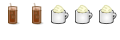

Bookmarks