What do I need to change to change the icon pack im using the make it so it doesn't change the gnome foot in the top left, here is a picture for reference.
Btw, the icon pack i am using is located here. Everything about it is awesome except for that bloody foot... http://art.gnome.org/themes/icon/569/





 Adv Reply
Adv Reply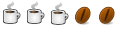

Bookmarks