Re: HOWTO: Use Mac fonts on Linux
Sukarn, there may be a way but I don't know how it would be done.
The reason why you can use Windows fonts in Linux without dramas is because Windows files only have one part to them - the data fork. Mac files often have two parts - the data fork, and the resource fork. The actual font information is stored in the resource fork. Unfortunately, as Windows and Linux files don't ever have more than one fork, they always destroy a Mac file's resource fork if they come in contact.
Thus, the reason for the BinHexing (which wraps both forks up into one fork). If you tried to put the Mac font file directly onto Linux, it would destroy the resource fork and therefore destroy the font.
There *may* be some kind of kernel extension that can deal with Mac files properly, but you'd still have to Binhex them so you could convert them to Type1/Truetype fonts with Fontforge. X can't deal with Mac fonts directly, for obvious reasons.
If anyone does know of a way to preserve the resource fork, please let me know - it may help me get Marathon Aleph One working with my Mac map files 
I try to treat the cause, not the symptom. I avoid the terminal in instructions, unless it's easier or necessary. My instructions will work within the Ubuntu system, instead of breaking or subverting it. Those are the three guarantees to the helpee.


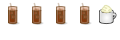

 Adv Reply
Adv Reply






Bookmarks