Can't get past the login screen...I get the "logged in less than 10 seconds" error. I'll see if I can post the error report.
EDIT: Error report
I checked for the security file it complained about, but apparently the location /usr/X11R6/lib/X11/xserver/ doesn't even exist on my PC. Maybe that's why it can't find the SecurityPolicyCode:error opening the security policy file /usr/X11R6/lib/X11/xserver/SecurityPolicy Could not init font path element /usr/share/fonts/X11/URW Could not init font path element /usr/share/fonts/X11/Speedo Could not init font path element /usr/share/fonts/X11/TrueType Could not init font path element /usr/share/fonts/X11/uni: unscaled Could not init font path element /opt/kde3/share/fonts Could not init font path element /var/lib/defoma/x-ttcidfont-conf .d/dirs/TrueType Xlib: connection to ":0.0" refused by server Xlib: no protocol specified /usr/bin/xhost: unable to open display 0



 CutlerSoftware.com - Hosting Solutions for Linux
CutlerSoftware.com - Hosting Solutions for Linux
 Adv Reply
Adv Reply





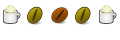

Bookmarks