I do everything stated but I get the fallowing back:
Any ideas?Code:root@I8000:/home/ # modprobe ath_pci FATAL: Error inserting ath_pci (/lib/modules/2.6.10-5-386/kernel/drivers/net/wireless/ath/ath_pci.ko): Unknown symbol in module, or unknown parameter (see dmesg)




 Adv Reply
Adv Reply
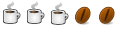


Bookmarks