I found this guide little outdated. So I will try to write my own. My interpretation of formmer howto.
0.1 AUTOMATE SCRIPT
I made a automate script for this howto. Script is based on Automate Script for New Users
1. Installing everything
1.1 Hoary
I imagine that you have Hoary CD already in your CD unit. Reboot computer and when installation screen shows, write server and then press <return>
Go through whole installation process. And when you find yourself in console login and then write
Code:
$ wget http://ahacic.5gigs.com/miniram.sh
Code:
$ sudo sh miniram.sh
When whole proces is done you have all programs listed in this howto installed.
1.2 Breezy
Code:
$ wget http://ahacic.5gigs.com/miniram-breezy.sh
Code:
$ sudo sh miniram-breezy.sh
Warning 
Breezy automate script doesnt install w32codecs! You can install them with enabling marillat repositories which are in my sources.list which you downloaded with automate script. When you removed # at line with marillat. Type
Code:
$ sudo apt-get update
Code:
$ sudo apt-get install w32codecs
After that you can remove marillat repostiories from sources.list
------------------------------------------------------------------------------------------------------
0.2 MANUAL INSTALLATION
If yoo want to install without script this is how you do it 
1. Install WM
I imagine that you have Hoary CD already in your CD unit. Reboot computer and when installation screen shows, write server and then press <return>
Go through whole installation process. And when you find yourself in console login and then write
This will put you in permanent sudo sudo status. So you don't have to write sudo over and over again.
1.2 Adding extra repositories
write
Code:
# wget http://ahacic.5gigs.com/sources.list
# cp /etc/apt/sources.list /etc/apt/sources.list_backup
# cp sources.list /etc/apt/sources.list
# apt-get update
# apt-get upgrade
1.3 Next step to install x.org
Code:
# apt-get install x-window-system-core
This will install you X server X.org in Ubuntu. Then you have to install Window Manager. I prefer ICEWM But you can choose any of the WM-s. you have got plany listed at this link
Code:
# apt-get install icewm
Now we have to install wdm llogin manager.
Code:
# apt-get install wdm
You can still choose to install xdm with:
Code:
# apt-get install xdm
Now we have working enviroment but with no GUI application. You can now login with command
2. Application install.
2.1 We need terminal
Code:
# apt-get install xterm
2.2 File manager tool
text based
Code:
# apt-get install mc
Gui based
Code:
# apt-get install emelfm
2.3.2 GUI Internet browser and mail client
With mozzila you get them both together
Code:
# apt-get install mozilla
if you want realy something fast instal Dillo browser and Sylpheed mail client
Code:
# apt-get install dillo
#apt-get install sylpheed
Now opera is free of charge you can DL it at
http://opera.com/free/
2.3.2 Text based browser and mail client
For browser you can use lynx
Code:
# apt-get install lynx
and for mail client you can use mutt+procmail+fetchmail+gnupg
You can find tutorial howto setup this thing at this link
Another page about Mutt. Click at this link 
2.4 Text editing tool
Code:
# apt-get install nedit
Code:
# apt-get install abiword
Nedit is gedit replacement and abiword replaces OpenOffice Writer.
Please DON'T USE OPENOFFICE 
Why? Beacause it takes to god thamn long to start
2.5 Spreadsheet editor
Code:
# apt-get install gnumeric
Replacement for OOo Spredsheet
2.6 CD burner
Code:
# apt-get install graveman
I use mkisofs and cdrecord - These two are already installed on Ubuntu server
On this Link you can find howto burn with mkisofs and cdrecord.
Anyway this is it. We have complete system installed
2.7 Multimedia
You are missing media players aren't you. Please read www.ubuntuguide.org for installing other applications. But I don't recommend you to install anything else on low-ram system. But its you choice. If you must install media players Install xmms and xine
Code:
# apt-get install beep-media-player xine-ui
and codecs
Code:
# apt-get install w32codecs
2.8 Gaim
It has IRC MSN Jabber etc. support
Code:
# apt-get install gaim
2.9 FTP
Code:
# apt-get install gftp
2.10 PDF reader
Code:
# apt-get install xpdf
If I missed something or if I made a mistake let me know.
2.11 Bittorrent client
Code:
# apt-get install bittornado
If you want GUI
Code:
# apt-get install bittornado-gui
I hope this howto helped you.
Sorry for my bad english 







 Adv Reply
Adv Reply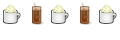



Bookmarks