Re: HOWTO: Spice up your boot text [font resolution and color]
Dragging this post up yet again... modified the hack for Dapper if anyone is interested.
As was posted above:
printf '[ '
$TPUT setaf 2 # green
printf ok
$TPUT op # normal
echo ' ]'
To get blue brackets surrounding the "ok" text, modify the above to look like this:
Code:
$TPUT setaf 4 # blue
printf '[ '
$TPUT setaf 2 # green
printf ok
$TPUT setaf 4 # blue
echo ' ]'
$TPUT op # normal
Important notations:
1- Make sure there are two (2) spaces between setaf / op and the # sign... if you don't - you'll need a rescue cd to get in and make the changes.
2- If the cursor wraps to the next line, it will flash as blue... don't worry, it goes back to white
wOOt! My first hack. Although small, it's encouraging none-the-less!!! 
Last edited by southernman; August 19th, 2007 at 02:52 PM.
... in myself i am nothing exactly no thing i am only a mirror in which others see aspects of themselves and attribute the resulting concepts to me but i am also an other to my self



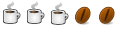

 Adv Reply
Adv Reply

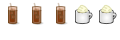



Bookmarks