
Originally Posted by
Zorael

what happens if I "mess up" that file? Naturally I'll be keeping a backup, but will it end up in a state where the system won't boot, or merely in a state where there's no tty output at startup?
I'm not an expert, but worst case you boot from a live CD (e.g. your Ubuntu installation disc) to restore your backups.
I'm not quite sure how to do this on my Intrepid machine though, as the log_failure_msg function looks a bit different there:
Code:
log_failure_msg () {
if log_use_fancy_output; then
RED=`$TPUT setaf 1`
GREEN=`$TPUT setaf 2`
NORMAL=`$TPUT op`
/bin/echo -e "${RED}*${NORMAL} $@"
else
echo "$@"
fi
}


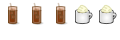

 Adv Reply
Adv Reply




Bookmarks