After about an hour of searching, I finally was able to get my CH products Flight Sim yoke working under Ubuntu as well as Flightgear. I will attempt to document and clarify the steps I used to get my joystick working with Ubuntu in addition to FlightGear. Should any of the information be incorrect, please feel free to correct me.
This howto assumes you have an analog joystick connected to the gameport/MIDI port of your already functioning sound card.
Perform the following steps in a terminal:
Code:
cd /etc/init.d
sudo gedit joystick
Paste the following lines into gedit, and save the file:
Code:
#! /bin/sh
# /etc/init.d/joystick
#
# Carry out specific functions when asked to by the system
case "$1" in
start)
echo "Enabling Joystick"
cd /dev
rm js*
mknod input/js0 c 13 0
ln -s input/js0 js0
modprobe joydev
modprobe analog
echo "DONE!"
;;
stop)
rmmod joydev
rmmod analog
echo "DONE!"
;;
*)
echo "Usage: /etc/init.d/joystick {start|stop}"
exit 1
;;
esac
exit 0
Now, make the file executable.
Code:
sudo chmod 755 joystick
Configure the system to run /etc/init.d/joystick on boot:
Code:
sudo update-rc.d joystick defaults
Enable the joystick:
Code:
sudo /etc/init.d/joystick start
If you are not using Flightgear, you are done. Your joystick should now work correctly and be enabled. If you are using Flightgear and hope to get the joystick working with Flightgear, please proceed with the below steps:
Code:
cd ~
fgjs
[Follow the onscreen directions, assigning the buttons/axies (sp?) as needed.]
Once you have completed the fgjs program and are happy with the configuration, type:
Code:
cat fgfsrc.js >> .fgfsrc
Now, load FlightGear and your joystick should work and use the button/axis assignments you specified. If you make a mistake during fgjs or are unhappy with your assignments BEFORE you ran the "cat fgfsrc.js >> .fgfsrc" code simply run the below command again to recreate fgfsrc.js
I hope this helps someone, if you have problems or find any sections that are incorrect or do not work correctly please be sure to speak up.




 Adv Reply
Adv Reply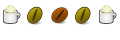




Bookmarks