How To: Convert Windows Users to Ubuntu
MOST IMPORTANT THING: Don’t preach Ubuntu to be the cure for all modern computer woes. The ENTIRE time, till you are done use words like “Ubuntu MIGHT work for you” and “I THINK Ubuntu can meet you needs.” Nothing is worse than promising them the moon when you can’t even be sure you can deliver the sky!
If you are reading this document, you are probably an excited Ubuntuer that is ready to convert the world to your new favorite OS. What you must realize is that you must act wisely in the process you plan to undertake. A bad conversion can sour someone to Linux for the rest of their life, and harm the overall image of Ubuntu and its community. The first step is to honestly evaluate whose life you can actually improve with Ubuntu.
What Users Should Be Converted to Ubuntu
After a year of Linux use I have decided (with the help of many Ubuntu users who have brainstormed with me) that there are two primary groups that could be benefited by Ubuntu. They fit into two categories, and one of them might surprise you.
Category A: Someone with very little computer experience.
Despite the stereotype of Linux as a hard to use OS, in many ways the most basic computer users have the most to benefit from it. A person that does little more on their computer than make office documents, burn a few CDs, play small and simple card and puzzle games, browse the internet, downloads media of Peer 2 Peer programs and plays this media, chat with someone on AIM, or someone that needs to do basic image manipulation (whats known as “photoshoppery”) can use Ubuntu will little problems after it is set up properly for them. With Ubuntu these users won’t have to worry about Viruses or Spyware (which they often have trouble controlling) and they don’t have to invest lots of money on software for something that is little more than a tool to them. Bonus points if the person you are trying to convert would have trouble installing a program in Windows.
Category B: Someone with lots of computer experience
In this category I am mostly talking about myself and maybe yourself- nerds. Anyone that likes to customize their computer, play with their computer, dance on the command line or play with source code needs to have someone introduce them to Ubuntu. These people are the easiest to convert, but its important you do so because then they can also help spread Ubuntu.
Now from each of these groups there are people that would not like Ubuntu for some reason or the other, and there is one huge group that I haven’t mentioned that normally would not like Ubuntu. Below is a list of people that you should not try to convert with much effort, lest you damage the image of Ubuntu.
What Users Shouldn’t Be Converted to Ubuntu
Biggest Category: Someone with a medium amount of Windows experience.
Often these people will call themselves “Windows power users” but you can identify them by their knowledge level. People in this category include those who can protect themselves from Viruses and Spyware (since that is a big benefit of Ubuntu). Also people in this category are usually fairly proficient using many different programs in Windows, yet in no single program are they experts. Another way to tell is if the person knows what the “registry” is (but does not edit it by hand), or can install Windows themselves from scratch (but only from a CD that gives them all the drivers). It might be hard to tell the difference between these people and major nerds (Category B above) but you must use your head. You can tell how proficient someone is.
The problem with converting this type of person is they have spent years learning Windows. Often they have learned how to do things (instead of how things are done) in repetitive actions (click here, click that, and blank happens) and so in many ways Ubuntu might insult them. With Ubuntu a lot of their knowledge will be thrown out the window, and they will be humbled and have to start over from square one. They probably won’t like that. Also this category probably has a lot of weird, specific hardware yet they will not be willing to do the command line work necessary to get these things to work in Ubuntu (like a true nerd would) because “in Windows I only have to click next, next, next and it works.” We often see these types of people on the forum, in fact their problems with Ubuntu are spelled out quite nicely here:
http://www.ubuntuforums.org/showthre...ighlight=troll
I personally suggest just given these sorts of people a Live CD and let them decide for themselves. PLEASE don’t push it on them or you might do great harm to the image of the community.
Other groups to watch out for:
1. People that like to use webcams- Ubuntu isn’t the best with webcams. If you know someone that uses their webcam all day to chat, please steer clear. Just give them a Live CD.
2. People that mostly use their computer for one program that you know doesn’t have a good equivalent in Ubuntu. Examples of these include Photoshop (for a professional often the GIMP isn’t enough), random Ebay sniping programs, a certain video game (NOTE: I do think Ubuntu can be very beneficial to hardcore gamers, something I will explain in a later document), Dreamweaver, Flash, Visual Basic, etc. Just give them a Live CD unless you KNOW (for certain beforehand) that WINE can make them happy and YOU are willing to set that up for them.
3. People that use wireless networking. Ubuntu lacks drivers for many modern wireless chipsets, and using Ndiswrapper can be a nightmare. The first time the person realizes that their device doesn’t work, or there device does work but there is not some pretty GUI program to scan and connect to available networks (I know there are, but they work with only a small fraction of wireless devices in Ubuntu) then they will think “Linux sucks” and not want to deal with it again. Please wait until a better, easier way to use ndiswrapper rolls around for these people.
4. People that love Microsoft and Bill Gates. This category should be obvious.
5. Dial up users. The biggest flaws with Windows often rear their ugly head only in a broadband environment: Viruses that destroy an unprotected Windows box that roam the broadband networks, websites that download and install multiple megabyte Spyware programs and install them without the user knowing. Plus the biggest advantages of Ubuntu only are at their best in a broadband environment: thousands of pieces of free software to DOWNLOAD and install, frequent (but big) security updates, upgrades to new versions without a CD. So if I was you, I would just let Dial Up people have their Windows. The only exception is if they run Windows Me….no one should have to deal with that horrible OS.
Biggest Advantages of Ubuntu
When you are trying to convert someone to Ubuntu, you need to tell them the advantages. I might make some people mad by saying this, but to most people the biggest advantage is not the Libre Software thing. Sure us nerds love RMS and his Gnu ideals, but to most people that just doesn’t matter. Maybe bring it up after all the other points, but please don’t make it your primary selling point. That how Linux users get the stereotype as “zealots.”
1. No viruses or Malware/Spyware
2. Is free (in cost). Upgrades will always be free.
3. Allows you access to thousands of free programs. When mentioning this, remind the user that by default Windows lacks many thing (a decent CD burner, anti-virus software, an image manipulation program, office software) that often people pay hundreds of dollars for. Tell them that in Ubuntu, all of this stuff is free!
4. You are there to help them convert (and you are willing to help).
5. Ubuntu has an awesome community that is ready to help you if you (the person converting them) is not there.
Debunking the Most Harmful and Most Common Misconceptions about Ubuntu
When you try to convert people from Windows, the large differences between Windows and Ubuntu will often give birth to harmful misconceptions that can ruin a person’s Linux experience if they are not debunked. I will tear apart the most common ones here.
One thing to remember when dealing with ignorance towards Linux and Ubuntu is to keep your cool. Explain your point without passion if you can. Rely on the strength of your arguments, rather than your personal persuasiveness. This helps paint “Linux People” as moderate sensible people that are just trying to help the world, instead of “frothing at the mouth zealots.”
Misconception 1: “Ubuntu is free right? Anything free can’t be that good”
This a common mistake- the idea that the price of something determines its worth. Explain that “air is free, sex is free, and love is free and all of those are good aren’t they?” Then explain why a free operating system exists (well…one reason…the reason normal people like): every copy of Windows sold means that money is spent on software. The hardware companies know that if so much money was not spent on software then more people would spend more on hardware. So the biggest hardware makers (IBM, Intel, HP, etc.) have all spent MILLIONS of dollars to help develop Linux because if the software is no longer a cost people might buy more. But then explain that “no single hardware company has the resources that MS has, so to compete they must pool their resources into one project – Linux! They are part of the community . Also in the community are software developers that want to be a part of such and important project. The Ubuntu developers are being paid to put the best efforts of the community together because then they can make money selling official support to companies that won’t touch a computer system without official support.” Then tell them that they are the ones to benefit from this situation!
Misconpetion 2: “Windows is the most popular OS correct? That must mean its better”
The essential fallacy here is that popularity means that something is better. For this one I think examples work best. Ask the person “does that mean that McDonalds has the best food in the world just because it’s the most popular restaurant in the world?” (most sane people will say no). Then proceed to explain to them that Linux on the desktop is a relatively new thing, and Windows dominance has more to do with its age and its past that what state it currently is it. In fact, stroke their ego a little and say “I’m giving you the chance to get in on this Linux thing before it gets big. You get to enjoy a better computer experience before the rest of the world –who doesn’t know people like me- can catch up. Doesn’t that sound cool?”
Misconception 3: “Linux is hard to use”
This one is the worst, buts its also the easiest to debunk. Explain to them that Linux CAN be hard to use, but it doesn’t have to be. Tell them that Tivo uses Linux (bonus point if they have one) but none of its customers complain that its hard to use. Explain that Motorola uses Linux, and it would be foolish for them to sell a cell phone that is hard to use. Also tell them “Google uses Linux, and their site is easy to use- isn’t it?” Admit to them that there are some things that are kinda difficult about using Ubuntu, but say “that why I’m here ready to help. I’ll do the hardest stuff for you!”
Misconception 4: “Isn’t Ubuntu open source software? Doesn’t that mean that anyone can add code to it or see its code? How do I know I’m safe if that’s the case?”
This is a good one. First of all explain to them that yes, Ubuntu is open source software, but that does not make it less safe. Windows is closed source software and it has tons of security problems. In fact, the open nature of Ubuntu means that every nerd that uses it can audit its code so that means that people way smarter than them (or you) are making sure that nothing bad can find its way on their computer. Ask them “when you think someone is more likely to commit a crime, when no one is watching or when lots of people are watching?” When they give you the logical answer then tell them it’s the same with software. As far as the “how can I know that someone didn’t add something bad to Ubuntu?” explain to them that the developers of Ubuntu don’t let anything be added without their approval, so they don’t have to worry. Spyware won’t sneak in. In fact, since they get their software from a single, trusted source (the repository….but you don’t have to use those terms or explain what that is) then it is almost IMPOSSIBLE for Spyware to get onto their computer.
Misconception 5: “If Ubuntu becomes as popular as Windows, won’t it have security problems as well?”
This one rages on INSIDE the nerd community. On this point, I would say what I said in the point above plus this: Ubuntu by default is designed to be more secure than Windows. They way it uses true multi user settings (the sudo thing) so that NOTHING can be installed without their consent. Some of yall can help me more with this misconception!
How to Actually Do the Conversion
Once you have someone sold on Ubuntu, its time to do the conversion. But be careful during this part. Be sure to say that “I’m not positive that currently all of your hardware will work with Ubuntu. I hope it does- and if it doesn’t and you still want Ubuntu I can help you pick out hardware that WILL work- but there is a way I can test before I do anything major to you computer. “
Then proceed to boot the Live CD. Make sure Video, Sound, and mouses and whatever work. THIS IS AN IMPORTANT STEP! If something doesn’t work tell them “Ubuntu is a very new OS, so currently it does not work with all hardware. Neither does Windows honestly (Apple hardware anyone?). So lets keep you with Windows for now, I’ll show you some cool OSS software that is also in Ubuntu (OpenOffice, Firefox) and later we can try to switch you again!”
Then if all of their hardware work…YOU install it. YOU go through the installation. If you know they would get freaked out by the scrolling lines part, don’t let them watch. YOU install Java. YOU install Media Codecs. You install Totem-xine. YOU install mplayer and the Mozilla pluggin that gets it to play movies inside the browser like people are used to. YOU go down the Ubuntu guide and mount their NTFS drive and get them all the software they need at first. If YOU know they would hate how it boots, install splashy. If they have some hardware that needs some command line work (ndiswrapper), YOU do it.
If YOU are not willing to do this, then please….DON’T TRY TO CONVERT PEOPLE! You will only hurt the image of the community! This is the true test of your commitment. I know it takes some time. But think to yourself- how much do I really care that they use Ubuntu? If its enough, then do the footwork. DON’T LEAVE IT UP TO THEM IF THERE IS EVEN A SMALL CHANCE IT MIGHT SEEM INFERIOR TO THEM!!!!!
Well…that’s that. Good luck converting people and spreading Ubuntu. Please post here if you have success!


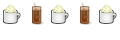

 Adv Reply
Adv Reply





Bookmarks