
Originally Posted by
zwaardmeester

I have a question regarding this orphan thing. Somehow it seems that apt-get autoremove frobnitz does not remove all dependencies that were installed together with package "frobnitz".
Example. Today I installed the tex-editor Kile. It needed 73 extra packages to be installed as well. When I removed it again I found only 32 packages marked as "no longer required". Among others, the KDE and qt libraries that were installed along with Kile were not marked for removal.
Since I don't have any other programs depending on these KDE libraries, why are they not marked orphan as well?
FIRST step, remove the application:
Code:
sudo apt-get remove frobnitz
OR
Code:
sudo apt-get purge frobnitz
remove: Uninstall without removing configuration files
purge: Complete uninstall, remove everything including configuration files
SECOND step, remove any orphaned packaged:
Code:
sudo apt-get autoremove




 Adv Reply
Adv Reply
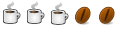




Bookmarks