This is a HOWTO about a problem which can be very annoying and which affects mainly the computers with AMD64 processor (but not only) with some motherboards (e.g. my motherboard: MSI RS480). If you notice that the mouse pointer freezes randomly and everything goes slow then you might be affected by the “Double Clock Speed” problem.
Make sure this is your problem:
open: Applications – System Tools - "System Monitor" (from the menu in GNOME). If you have only KDE (then maybe you're using Kubuntu) you should install System Monitor by using Synaptic (as I've noticed “KSysguard” in KDE doesn't detect the problem). Click on “Resources”: you will see “CPU1”: and the percentage of usage of your processor. If the percentage is high (try this without any programs running), i.e. something like 50% or more then you have this problem.
Another test: play an mp3 in Totem (or another app). If it goes too fast then you have this problem
UBUNTU 64bit SECTION
NOTE: this trick works on 64bit systems ONLY (if you want to use Ubuntu 32bit you should look at the end of the page or you will have to patch your kernel, something which will not be dealt in this HOWTO).
I had this problem and I solved it thanks to NickB's help, so all the credits go to him. Thanks again Nick.
Alberto
[You need a kernel 2.6.12.x or higher (and a 64 bit Ubuntu system of course).
The one which comes with Ubuntu Breezy is ok.]
1) Launch “Terminal” (or “Konsole”) (the command line) and prompt:
sudo gedit /boot/grub/menu.lst
(or if you use KDE put kate instead of gedit, or nano if you haven't them, which is unlikely)
look for these lines:
## ## Start Default Options ## ## default kernel options ## default kernel options for automagic boot options ## If you want special options for specific kernels use kopt_x_y_z ## where x.y.z is kernel version. Minor versions can be omitted. ## e.g. kopt=root=/dev/hda1 ro # kopt=root=/dev/hda2 ro console=tty0 no_timer_check
Just add no_timer_check in the kopt line (exactly where you see it in the example above, LEAVE THE REST OF YOUR FILE UNTOUCHED)
3) Save the file and restart your computer (otherwise the trick might not work)
4) After you have restarted your computer open “Terminal” (or Konsole) and prompt:
sudo update-grub
5) restart your computer again
Enjoy!
--------------------------------------------------------------------------------------------------------------------------------
UBUNTU 32BIT SECTION
This trick doesn't work for everyone (it depends on your hardware). For this reason I suggest you to try it on an Ubuntu Livecd
1)
a) If you haven't installed Ubuntu 32 bit yet...
The only way to find out without installing Ubuntu 32bit is to use an Ubuntu (32-bit) LIVECD and to try to prompt one (and ONLY 1 PER TIME) of the following options at boot:
1) noapic nolapic
OR
2) noapic acpi=noirq
OR
3) noapic acpi=off
OR
4) noapictimer
OR
5) noapictimer irqpoll
OR
6) noapic acpi=noirq nolapic
If you don't know how to do it follow these steps:
Boot the Ubuntu live CD
You will see a screen with the Ubuntu logo and the word "boot:" at the bottom of the page (if you don't do anything for several seconds the Livecd will go ahead and you won't be able to type anything)
type (the words will appear beside "root:") "Live + the boot option" (e.g. "Live noapic nolapic") and press Enter
Then the livecd should work as usual.
OTHERWISE
b) If you have installed Ubuntu...
If you have installed Ubuntu and you want to see if it works for you:
Turn on your computer and keep pressing "ESC" until you get to the GRUB menu.
Select your kernel with your keyboard arrows (DO NOT PRESS ENTER) and Press "e".
Then you will see 3 lines:
Select the line which begins with the word "kernel" and press "e" to edit it.Code:root (hd0,0) kernel /boot/vmlinuz-2.6.12-10-k7 root=/dev/hdb1 ro quiet splash initrd /boot/initrd.img-2.6.12-10-k7
Add one [ONLY ONE i.e. only 1) or only 2) ] of the following things at the end of the line:
1) noapic nolapic
so that it will look like this:
ORCode:kernel /boot/vmlinuz-2.6.12-10-k7 root=/dev/hdb1 ro quiet splash noapic nolapic
2) noapic acpi=noirq
OR
3) noapic acpi=off
OR
4) noapictimer
OR
5) noapictimer irqpoll
OR
6) noapic acpi=off
OR
7) noapic acpi=noirq nolapic
OR
8 ) clock=pmtmr notsc
OR
9) notsc
Then get off the text field and press "b" to boot the kernel.
See if it works.
If Ubuntu DOESN'T boot, it hangs or you can't use your internet connection just reboot and follow the instructions again but try with option 2) or 3), 4), etc. until you solve your problem.
When you find the boot options which work for you [ 1), 2) or 3), etc. ] you have to set them permanently (because the options you have jsut set will only last until you reboot).
Follow the first part of the guide (the one about Ubuntu 64 bit) and put the options which work for you (e.g. "noapic nolapic") instead of "no_timer_check".
Enjoy!
Alberto




 Adv Reply
Adv Reply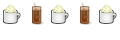




Bookmarks