Hello,
while trying to find a solution to this problem I have to say that I didn't come across a definite how to. These are the steps I followed on how to configure my ubuntu gutsy pc in order to print to a windows xp machine. Both of these computers share the same network.
Before you do anything go to synaptic and install samba.
1) Go to System -> Administration -> Printing
There choose the New Printer icon.
2) Select Network Printer and Windows Printer via Samba
There you will see a small window on your right. There there is a smb// option in which you should type very carefuly three different things :
the_name_of_the_WORKGROUP/the_ip_address_of_the_windows_machine/the_name_of_the_printer
for example ubuntu/123.456.78.90/HPdeskjet
Click the next box, put your username and password (of your ubuntu machine) click forward and you are ok. In order to verify your success print a test page (the windows machine should be open, also it should allow other computers to connect to it-for the latter the solution might be here https://help.ubuntu.com/community/WindowsXPPrinter).
In order to find the name of the workgroup (from http://ubuntuforums.org/showthread.p...=samba+printer) :
To find out the Workgroup name in Windows follow these steps:
- Click "START"
- Click "Control Panel"
- Click "System"
- Click the 2nd Tab entitled "Computername" and find the name of the Workgroup there.
I hope this is helpful,
Regards!


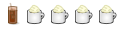

 Adv Reply
Adv Reply

Bookmarks