I did this HOWTO for Hoary originally. People seemed to like it. Since that time, Breezy has been releasesd, a couple of minor proceduress have changed and I've learned some things so I figured I'd re-write it.
I've seen posts about getting down to XFCE4 after install but what I wanted was just XFCE4 from the start. Nothing else. I found a site in French that had the info I needed so I thought I'd redo it for you all here.
This is for an x86 install. If you are installing on a PPC system, this may not work for you. Actually, it may not work on an x86 system either. It all depends on your hardware.
Boot with the CD inserted. At the initial prompt, type "server" and press enter. This will get you your bare (or bare-ish) install. Once the install is complete and you are logged in, change your sources.list to include the universe and multiverse repos. To do that, do
thenCode:sudo cp /etc/apt/sources.list /etc/apt/sources.list_backup
Replace everything in the file with the following linesCode:sudo nano /etc/apt/sources.list
## Uncomment the following two lines to fetch updated software from the network
deb http://us.archive.ubuntu.com/ubuntu breezy main restricted
deb-src http://us.archive.ubuntu.com/ubuntu breezy main restricted
## Uncomment the following two lines to fetch major bug fix updates produced
## after the final release of the distribution.
deb http://us.archive.ubuntu.com/ubuntu breezy-updates main restricted
deb-src http://us.archive.ubuntu.com/ubuntu breezy-updates main restricted
## Uncomment the following two lines to add software from the 'universe'
## repository.
## N.B. software from this repository is ENTIRELY UNSUPPORTED by the Ubuntu
## team, and may not be under a free license. Please satisfy yourself as to
## your rights to use the software. Also, please note that software in
## universe WILL NOT receive any review or updates from the Ubuntu security
## team.
deb http://us.archive.ubuntu.com/ubuntu breezy universe
deb-src http://us.archive.ubuntu.com/ubuntu breezy universe
deb http://archive.ubuntu.com/ubuntu breezy multiverse
deb-src http://archive.ubuntu.com/ubuntu breezy multiverse
deb http://security.ubuntu.com/ubuntu breezy-security main restricted
deb-src http://security.ubuntu.com/ubuntu breezy-security main restricted
deb http://security.ubuntu.com/ubuntu breezy-security universe
deb-src http://security.ubuntu.com/ubuntu breezy-security universe
deb http://security.ubuntu.com/ubuntu breezy-security multiverse
deb-src http://security.ubuntu.com/ubuntu breezy-security multiverse
Do a "Ctrl-X" and press “Y” to save the edited file
Do
thenCode:sudo apt-get update
Once that is done, doCode:sudo apt-get dist-upgrade
Now reboot. When you see the Ubuntu login screen, login.Code:sudo apt-get install xubuntu-desktop gdm
Once you are in, one thing you should do right off the bat is get ivman working. This will allow your USB drives and other hotplug items to automount.
Open the XFCE menu, by clicking the button on the far left of the iconbar. Click 'Run Program...' and type 'ivman &'. Then click the "Run" button. Now, open the XFCE menu again and choose "Quit". Make sure that the radio button next to "Quit current session" and the checkbox next to "Save session for future logins are both checked. Click the "OK" button.
Once you are logged out, you can log back in.
(NOTE: It would appear that ivman is dying every so often at random. If you plug in a USB drive and it does not automount, just run "ivman" from the "Run Program" menu item like you did initially. Once I get this fixed, I'll update these instructions.)
If you find that your computer hangs on shut downs or reboots, you MAY be able to resolve this issue editing grub’s menu.lst. In the terminal, do:
Find the section that starts with ## ## Start Default Options ##. In that section you will see a line that starts with # kopt=root=". Do not uncomment that line. Just add "nolapic" to the end of that line. Save the file by doing “Ctrl-X” and press “Y” to save the changes and doCode:sudo nano /boot/grub/menu.lst
(NOTE: Replace version with the actual version number of your kernel.)Code:sudo dpkg-reconfigure linux-image-version
Reboot or shut down and you MAY find that your problem is gone.
(NOTE: I am discovering that this also solves a problem I was having with usplash not working. I don't know why this would fix it and I can't guarantee that it would fix it for you.)
What you now have is a somewhat bare Ubuntu install with only XFCE4 as your desktop with a couple of goodies added just to make you experience easier. You can find other items you might want by searching through Synaptic.
Enjoy!




 Adv Reply
Adv Reply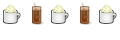





Bookmarks