Sounds like that's a part of KDE's language pack:and higher requires kreadconfig, which wasn't found in your $PATH! Any ideas?
Here's a great troubleshooting tool:Code:sudo apt-get install language-pack-kde-en-base
After installation you can type apt-file search filename to see what package a file might be in.Code:sudo apt-get install apt-file sudo apt-file update


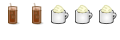

 Adv Reply
Adv Reply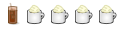



Bookmarks