
Originally Posted by
Dark Damo
Thank you i will try that now

It works thank you very much!
Steam gives me this error
The base rule of getting things to work is. If something is missing, find it and put in .wine/ in it's corrisponding "Windows" folder. 
In this case:
1) Download the DLL. http://www.google.com or other way.
2) Write this in a terminal:
Code:
cp /path/to/the_files_name ~/.wine/drive_c/windows/system
~ is always the path to your $HOME directory.
You will find alot of good information in my signature.





 Adv Reply
Adv Reply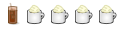





Bookmarks