Got some luck. Now, when i ping google.com from my XP it resolves it's address but doesen't get pong or replay. It say's Request timed out. How to set up completly the XP computer and the Ubuntu. Where do u think is the problem.

Got some luck. Now, when i ping google.com from my XP it resolves it's address but doesen't get pong or replay. It say's Request timed out. How to set up completly the XP computer and the Ubuntu. Where do u think is the problem.

Hello,
On your XP machine make sure that you set the "Default Gateway" and "Preffered DNS" to the ip on your ubuntu machine. If you could ping google, then you have connection to the internet, but XP doesent know.

Originally Posted by anaoum
Unfotunately in Mexico the prices are MUCH higher: radioshack only do one router which is $1400MN ($140US) and steren do one for $130US. Que lástima. Voy a buscar una tienda de computación para comprar una tarjeta de ethert, supongo.

OK. I bought and installed an ethernet card (the cheapest wired router here in Mexico is $140 US), so now my Ubuntu box has 2 ethernet cards. They both work on DHCP.Originally Posted by anaoum
My set up is now:
Cable Modem>>>>Ubuntu eth0>>Ubuntu eth1>>>>Switch>>>>XP Box
All with straight through cables (apart of course from eth0 to eth1!)
Windows XP fins a connection but cannot connect to the internet. When i run ifconfig I get this:
eth0 Link encap:Ethernet HWaddr 00:A1:B0:00:48:28
inet addr:10.135.1.97 Bcast:10.135.31.255 Mask:255.255.224.0
inet6 addr: fe80::2a1:b0ff:fe00:4828/64 Scope:Link
UP BROADCAST RUNNING MULTICAST MTU:1500 Metric:1
RX packets:19110 errors:0 dropped:0 overruns:0 frame:0
TX packets:1051 errors:0 dropped:0 overruns:0 carrier:0
collisions:0 txqueuelen:1000
RX bytes:1952135 (1.8 MiB) TX bytes:140228 (136.9 KiB)
Interrupt:16 Base address:0xa000
mat@ubuntu:~$ ifconfig eth1
eth1 Link encap:Ethernet HWaddr 00:11:2F:2C:2D:51
inet6 addr: fe80::211:2fff:fe2c:2d51/64 Scope:Link
UP BROADCAST RUNNING MULTICAST MTU:1500 Metric:1
RX packets:70 errors:0 dropped:0 overruns:0 frame:0
TX packets:26 errors:0 dropped:0 overruns:0 carrier:0
collisions:0 txqueuelen:1000
RX bytes:10816 (10.5 KiB) TX bytes:7560 (7.3 KiB)
Interrupt:23 Base address:0xe400
Do I need a static IP address?
Last edited by hatstand; January 7th, 2006 at 10:39 PM.

BUMP!
Please help! I'm going mad!
Using Firsetarter, I can now ping both computers. My eth0 connects to the cable modem. My eth1 gives this under ifconfig eth1:
eth1 Link encap:Ethernet HWaddr 00:11:2F:2C:2D:51
inet addr:192.168.0.1 Bcast:192.168.0.255 Mask:255.255.255.0
inet6 addr: fe80::211:2fff:fe2c:2d51/64 Scope:Link
UP BROADCAST RUNNING MULTICAST MTU:1500 Metric:1
RX packets:242 errors:0 dropped:0 overruns:0 frame:0
TX packets:50 errors:0 dropped:0 overruns:0 carrier:0
collisions:0 txqueuelen:1000
RX bytes:32907 (32.1 KiB) TX bytes:3812 (3.7 KiB)
Interrupt:23 Base address:0xe400
Where I assigned the address myself.
So the computers are communicating, it seems. So why can't Internet Explorer on the XP box access the internet?
Please help!

and then it magically worked...
Didn't change anything: I think it just needed time to get t's little head around the fact that it's sharing.

I have an ssh server on my computer. and after I did the internet connection sharing I can not ssh into it. what must I do?
My network is set up with a router that connects to the internet. The router has wireless which goes to 2 computers (including the one which I want to ssh from). The router also has a hub which goes to my main computer which I did the ip forwarding on. that computer has 2 eth cards on it. From the 2nd card, it goes into a hub and goes to 2 old POS computer. After I enabled the ip forwarding I can not ssh from a computer connected to the wireless router to my main computer, or either of the 2 POS computers behind it. However the 2 computers behind my main one (and itself) can both access the internet. Lastly, my main computer can ping the 2 old computers behind it, however it can not ping my wireless router (which it could before) or the other computers connected by wireless.
Last edited by zappa86; January 8th, 2006 at 07:12 AM.

Can anyone tell me what information do u need me to put here so u can see what the problem might be.
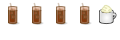
And if you want this to "stick" after a reboot, edit /etc/sysctl.conf and add the following line:Originally Posted by anaoum
net.ipv4.ip_forward = 1
Regards, David.
Please use the Forum search and Wiki search for immediate help
Please mark your thread as Solved when appropriate
New to technical forums?: How To Ask Questions The Smart Way

i have never had to do this. but if you think it is neccasary i will add it to the how to.Originally Posted by dcstar
Bookmarks