1.4 Advantages of Free Software
So, why would you use Free Software as opposed to other types of software?
You are not a programmer, so you cannot make any modifications of your
own to the code.
It turns out that Free Software has many advantages, even for the non-
technical user. Here are some of the advantages:
Price
Despite the fact that Free Software means Freedom and not price, most
pieces of Free Software are indeed also free of charge, or at least significantly
cheaper than the closed-source alternatives. The reason for the low price is
simple: when the code is freely available, hundreds of programmers around
the globe develop it on their spare time.
Why? Many see programming as an art, and programmers often do it
because they enjoy the process and result, and not for the money. Many
programmers find that creating Free software allows much more flexibility,
and "artistic freedom".
Creating high-quality Free Software is also seen as an act of good faith.
Many programmers enjoy using Free Software and want to give back to the
community. Such donations of code greatly increase the fame and popularity
of the programmer in the digital community.
So, surprising as it may seem, you can get quality Free Software for
absolutely no cost.
Security
If you are a user of software like Microsoft Windows, you are surely famil-
iar with various malicious software: viruses, spyware and hacking attempts.
Interestingly, Free Software tends to be far more secure than the alterna-
tives. In fact, users of Free operating systems do not even need an antivirus
or firewall! This may seem counter-intuitive, but has several very specific
reasons:
The first reason is very simple. Recall that a closed-source software is
like a cake without a recipe. When you are given such a cake, can you be
sure that one of the ingredients is not, in fact, arsenic? If you bought the
cake from a reputable and expensive bakery, chances are that you are safe.
However, if you bought it from a shady character in the middle of the street
(this is analogous to downloading a closed-source program on the internet),
I doubt you can trust it.
Some users may become suspicious at this point and say, "All this is
good and well for a programmer, but even if I see the source-code, how can
I be sure that it is not harmful?" The answer is simple. You never have to
do any of this tedious and complicated work yourself because with the code
being freely available on the Internet, hundreds of experienced programmers
carefully audit it for security flaws.
The second reason is that Free operating systems like Ubuntu tend to
be designed for security. This is because these operating systems have been
originally designed not for the desktop, but for large servers. In fact, Linux
runs most of the world's servers today, including those in huge companies
like Google. Operating systems like Mac OS and Microsoft Windows, on
the other hand, have been originally designed for people without an internet
connection, at a time when security was not an issue.
A third reason is that the users of Free Software tend to love and respect
their operating system and their fellow users. While this may change in the
future, with the rising popularity of Free Software, the good intentions of the
developers add greatly to your security.
A fourth reason is that Free Software users tend to get their software from
a trusted source. Operating systems like Ubuntu have their own repositories
of programs that can be trusted completely. This is described in more detail
later in this book.
Stability
Free software tends to be more stable (that is, crash less frequently) than
closed-source software. The reason for this is the that Free software runs
on many servers, as mentioned earlier, and servers need to run for months
without crashing or rebooting.
Another reason is that Free Software is often written as art, whereas
closed-source software is written as a product. When writing software as art,
programmers try to make it to be praised by other programmers. Stability
is a measure of quality software, so an emphasis is made on it.
Support
Some people believe that when using a Free operating system or software,
they will be getting less technical support because it is not released by a
large corporation. Nothing could be further from the truth! In fact, support
for Free software is often far superior to that of closed-source software. In
general, there are two types of support you can get:
The first is commercial support. This is the way companies that sell Free
software make their money. If you plan to install Linux on an important
server or for a large office, it may be a wise choice to buy it from an official
vendor. Companies like RedHat, Novell and Canonical (the company behind
Ubuntu) provide such support at affordable rates.
If you are installing the Free Software on your home computer, a small
server or a small business, you don't need to spend any money on support.
Excellent online forums exist where questions are answered quickly and in a
friendly manner. These forums are very active; at the time of writing this
book, the Ubuntu Forums have 220,912 registered users, and two million
posts. In fact, 4118 users are online at this very moment! There are also
chatrooms for live support, as well as Linux Users Groups (LUGs). A LUG
is a local group that meets once every week or two to discuss Free Software,
and help each other with problems. New members are always welcome, no
matter how technically skilled.




 Adv Reply
Adv Reply


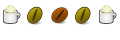


Bookmarks