Hi all.
This is a backport of the gtk2-engines-ubuntulooks package in Dapper, which includes the Ubuntulooks GTK+ theme engine and the new Human theme. The theme has been renamed to Human-Dapper so it won't overwrite the current Breezy Human theme.
There are already some themes up on Gnome-Looks.org that depend on the Ubuntulooks engine, so I thought some others might want this.
Get the package here: gtk2-engines-ubuntulooks_0.9.9-1_i386.deb (I had to upload it to rapidshare because I have no webspace.)
Installing:Have fun.Code:sudo dpkg -i gtk2-engines-ubuntulooks_0.9.9-1_i386.deb




 Adv Reply
Adv Reply
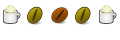




Bookmarks