hi,
i am using a dual-boot desktop that can either boot into windows xp or ubuntu hardy. usually, when the computer is booted up, the OS-selection screen comes up, and the default option is win xp, such that if i do not make any manual selection, win xp is automatically booted.
however, after doing some software updates in ubuntu some days back, many more options have appeared (i learnt from some other threads that these are various kernels that were installed by the updates), and the default selection has now been changed to a 'recovery mode' of one of these kernels. this makes things quite inconvenient as i have to manually make a selection for either win xp or ubuntu at each start-up.
i was told the master boot record is what i should edit to change the boot OS priority. can someone pls show me how to edit it? i would like to choose win xp as the default option. thanks!




 Adv Reply
Adv Reply

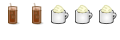

Bookmarks