I have a weird issue in Firefox on Ubuntu 10.10, and sadly it's a periodic mistake that I don't know how to initiate...
Sometime in firefox some of the characters seems not fully rendered, and as I recall it can also happen in menu fonts sometimes. In the attached screen-shot you can see that it's the a character that has the problem - but only for one font type or? But I have seen this with most characters I think - and as stated this happens randomly.
For instance right now I looked again in the tab in firefox where I just 5 minutes ago did the screen-shot and now all characters are correct?? I have tried to reload or even restart firefox when it occurs, but this is now guaranty for a solution...
Any ideas of what courses this and how I can stop it from happening. When it happens it makes many homepages unreadable
Best regards Rasmus




 Adv Reply
Adv Reply

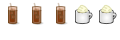



Bookmarks