Building music-applet from upstream repository
music-applet package hasn't landed on Ubuntu repositories yet, but
luckily we can use already debianized package directly from upsteam without any
modifications to debian/control or debian/rules. This way we don't have to start
from scratch.
This one of the nice benefits of Ubuntu being Debian derivation
You should use
pbuilder to build the package. Alternatively you can use
debfoster for tracking build dependencies as stated on post above.
- Insert Debian unstable repository in /etc/apt/sources.list
Code:
deb-src http://ftp.uk.debian.org/debian sid main contrib non-free
- Configure build environment like above, exept this time for music-applet
Code:
mkdir -p ~/packages/music-applet
cd ~/packages/music-applet
- Get the source package from debian unstable. At time of writing version was 0.9.2.
Don't use sudo while getting the source package! Before doing this, make sure
you're at the music-applet directory you created earlier.
Code:
sudo apt-get update && apt-get source music-applet
cd music-applet-0.9.2
- Open editor for changelog
- Insert your own build info and save the file
Code:
music-applet (0.9.2-0ubuntu1) unstable; urgency=low
* Ubuntunized
-- Fistname Lastname <yourname@yourmail.com> Wed, 21 Jun 2006 18:57:08 +0300
- Check build dependencies
Code:
dpkg-checkbuilddeps
Install any missing packages using aptitude or apt-get (like above). Version 0.9.2 required no changes
to debian/control regarding to dependencies.
- Build package (by default, this process will also build deprecated rhythmbox-applet, but can prevent this by
removing rhythmbox-applet package information from debian/control file. Removing isn't required though.)
Code:
dpkg-buildpackage -rfakeroot -us -uc
- Install music-applet
Code:
sudo dpkg -i ../music-applet_0.9.2-0ubuntu1_i386.deb
- Remove Debian unstable repository from /etc/apt/sources.list
- Clear build dependencies using debfoster


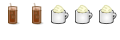

 Adv Reply
Adv Reply


Bookmarks