Howto install Projectx on Ubuntu
I didn't find much info on this program here so I thought I'd write a
quick howto
ProjectX is useful for demuxing and correcting the video/audio sync
in .ts (Transport Stream) video files recorded from dvb cards.
I am running Kubuntu Dapper but this should work on all versions of Ubuntu
First we need to install Java
Specific instructions on how to install java can be found here https://help.ubuntu.com/community/JavaCode:sudo apt-get install sun-java5-bin
Since this application is OS independent we will
Download the Projectx Binary from http://www.doom9.org
Extract and move to the ProjectX directory
Execute the ProjectX binaryCode:unzip ProjectX_0.90.4.zip cd ProjectX_Source_0.90.4
ProjectX should now openCode:java -jar ProjectX.jar
If you get errors when executing please refer to the Java install page
https://help.ubuntu.com/community/Java
UPDATE: You may need to run the following commands to configure Java
sudo update-alternatives --install /usr/bin/java java /usr/local/java/bin/java 3
sudo update-alternatives --config java




 Adv Reply
Adv Reply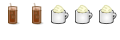






Bookmarks