Homepage: http://transmission.m0k.org/
UPDATE: It seems that Transmission is banned from some private trackers. You can check the forums for the details but apparently it updates from the tracker too much. However, I've only seen one torrent out of 100+ that was banned. It looks like it'll be fixed soon anyway.
Applecrow has a repo up for those who are lazy: http://www.ubuntuforums.org/showpost...4&postcount=22
I've used most of the bittorrent clients but this client takes the least amount of cpu/ram for a GUI.
Transmission idles around 2-5% cpu load with a max of maybe 15% load. This is with 3+ torrents going.
Azureus on the same computer idles around 10% and I've seen it jump to 100% load using the official sun java.
I see the same thing with the official client and some others. Again, this is with 3+ torrents. The official client seems to have the worst cpu usage for me (30-40% cpu when idle and 0 torrents going).
I prefer the simple interface as well (See attached screenshot).
Note: there's no upnp/encryption support so stick to Azureus if you need that.
Anyway, you can either download the current version (0.6.1 atm) from the front page or get it via subversion.
Regardless of which you want:
Code:
sudo apt-get install libgtk2.0-dev libssl-dev build-essential
I've been using subversion and there haven't been any problems so far.
If you want to try it:
Code:
sudo apt-get install subversion
cd ~/
svn co svn://svn.m0k.org/Transmission/trunk Transmission
When you want to update the source just go into the directory and
Transmission currently doesn't have a application icon so it uses the default window icon.
I noticed that it only requires one line to add to the code if you want an icon so:
Code:
gedit ~/Transmission/gtk/main.c
Find this line (It's around line 214):
Code:
mainwind = gtk_window_new(GTK_WINDOW_TOPLEVEL);
and add under it:
Code:
gtk_window_set_icon_from_file(GTK_WINDOW(mainwind),"/opt/transmission/transmission_icon.png",NULL);
Attached at bottom is an icon I got/altered from this page: http://iconaholic.com/downloads.html#transmission
Code:
sudo mkdir /opt/transmission
sudo mv transmission_gtk.png /opt/transmission/
Now to configure/install.
The prefix=/opt/transmission is installing in /opt for easy removal.
Code:
cd Transmission
./configure --prefix=/opt/transmission
make
sudo make install
sudo ln -s /opt/transmission/bin/transmission-gtk /usr/local/bin/transmission-gtk
sudo ln -s /opt/transmission/bin/transmissioncli /usr/local/bin/transmissioncli
And you're done. See screenshot.
to start it
If you want to remove transmission just
Code:
sudo rm /opt/transmission -R
sudo rm /usr/local/bin/transmission*




 Adv Reply
Adv Reply


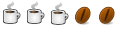




Bookmarks