Hello!
Is there a way in Ubuntu 18.04 Bionic Beaver to have the windows of (all) opening applications maximized?
Or even better is there a way to have the system save the last window size and position?
Some application windows like Firefox, Evolution, Thunderbird, LibreOffice, gedit open maximized without problems, but other apps like evince, compiz settings manager don't open maximized.
All solutions that worked in the past (namely Compiz Settings Manager/Place Windows options) don't work.
Any tip is much appreciated, especially for evince.
Cheers!




 Adv Reply
Adv Reply Is there anybody who could help with this? It would much appreciated!
Is there anybody who could help with this? It would much appreciated!
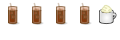
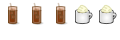


Bookmarks