How to setup your Ubuntu machine so it can print to a Windows XP shared printer
It was suggested that I add this from the following thread:
http://ubuntuforums.org/showthread.p...7&page=1&pp=10
Step 1: Installing Samba on Ubuntu
- Click System -> Administration -> Synaptic Package Manager
- Enter your password
- Now click Search and type Samba in the search box.
- You should now see a list of items containing the word Samba.
- Right click on the Samba with the little ubuntu icon on it and select mark for installation.
- Click apply
- The packages will now be downloaded and installed.
Step 2: Checking if your network is working
- Find the ip address of your windows xp machine by going ... start -> run
- Then type cmd
- type ipconfig in this window and you should see your ipaddress there.
- Now on your ubuntu machine goto the command line
and type ping <your windows ip address>- see if you get a response.
if you get timeouts:
a.) Check if your network cables are all connected
b.) Check if your network cards are working
c.) Check the settings of your network interfaces
d.) Try disabling any firewall software
Step 3: Sharing the Windows XP printer
- start -> settings -> control panel
- open printer and faxes
- find the printer you wish to share with your ubuntu machine
- Right Click -> properties on it and goto the sharing tab.
- Click on share this printer and type a short name in the share name box.
Step 4: Adding the printer on the Ubuntu machine
- System -> Administration -> Printing
- Click Printer -> Add Printer
- Click on network printer.
- Select Windows Printer (SMB) from the dropdown.
- In the host section type the IP address of your windows machine.
- In the printer section type the share name you gave your printer
- Now enter your username and password for your ubuntu machine.
- Click forward.
- Now select the manufacturer and model of your printer.
- And finally click on Apply.
Hope you get it workin !!




 Adv Reply
Adv Reply
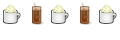





Bookmarks